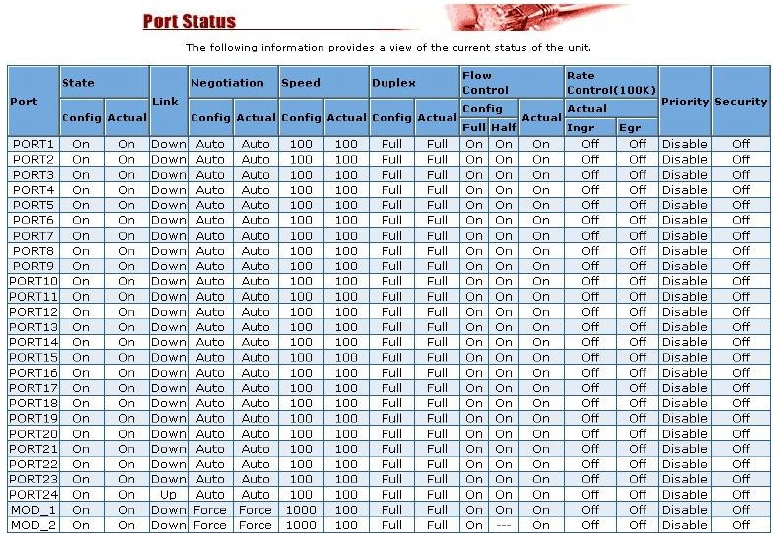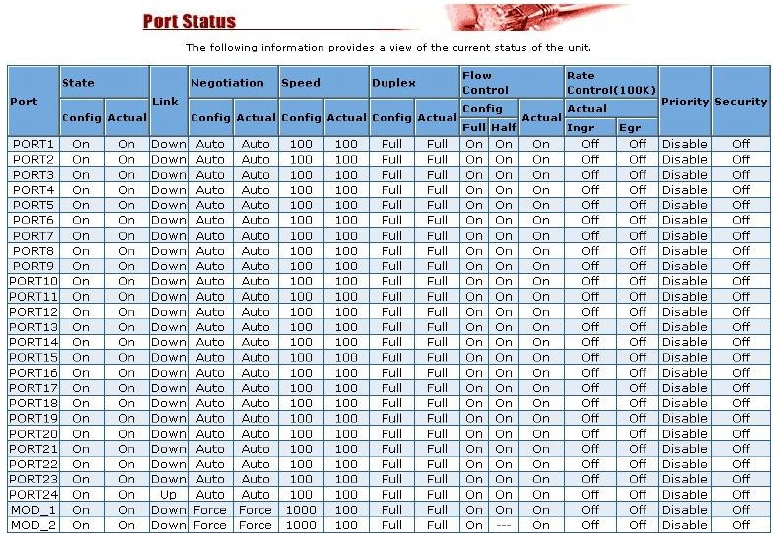
- 10 -
2.2. Port status
This page displays the current status of every port. It will display the users selection
for each port followed by the actual discovered settings.
1. State: Display port status: On or Off, Off indicates port is disabled.
2. Link Status: Down indicates “No Link”, Up indicates “Link”.
3. Auto Negotiation: Display the auto negotiation mode: Auto/Force/Nway-forced.
4. Speed Status: Displays 1000Mbps, 100Mbps or 10Mbps speeds.
Note: port 1- 24 are 10/100Mbps, Port 25-26 are
10/100/1000Mbps.
5. Duplex Status: Displays full-duplex or half-duplex mode.
6. Flow Control: Full: Displays flow control status in Full Duplex mode.
Half: Displays flow control status in Half Duplex mode.
7. Rate Control: Displays the current rate control setting of the selected port.
Ingr: Display the effective port ingress rate as defined by the
user.
Egr: Display the effective port egress rate as defined by the user.
8. Port Security: Displays the status of port security.
9. Config: (configured) Displays the state defined by the user.
10. Atual: (actual) Displays the negotiation result.