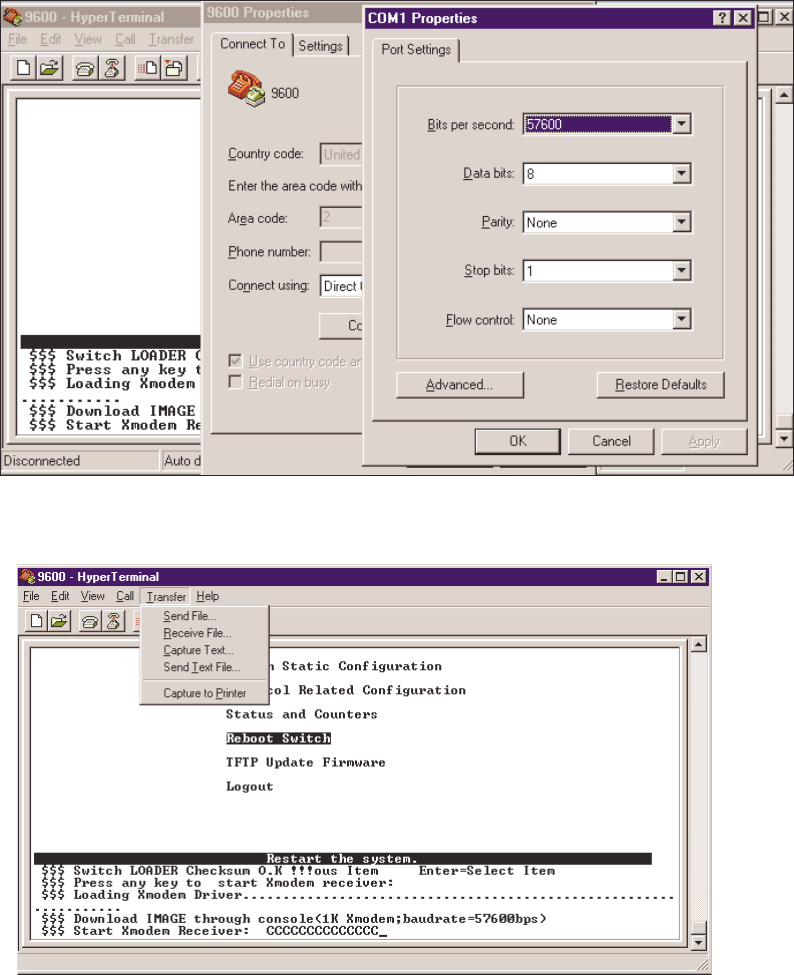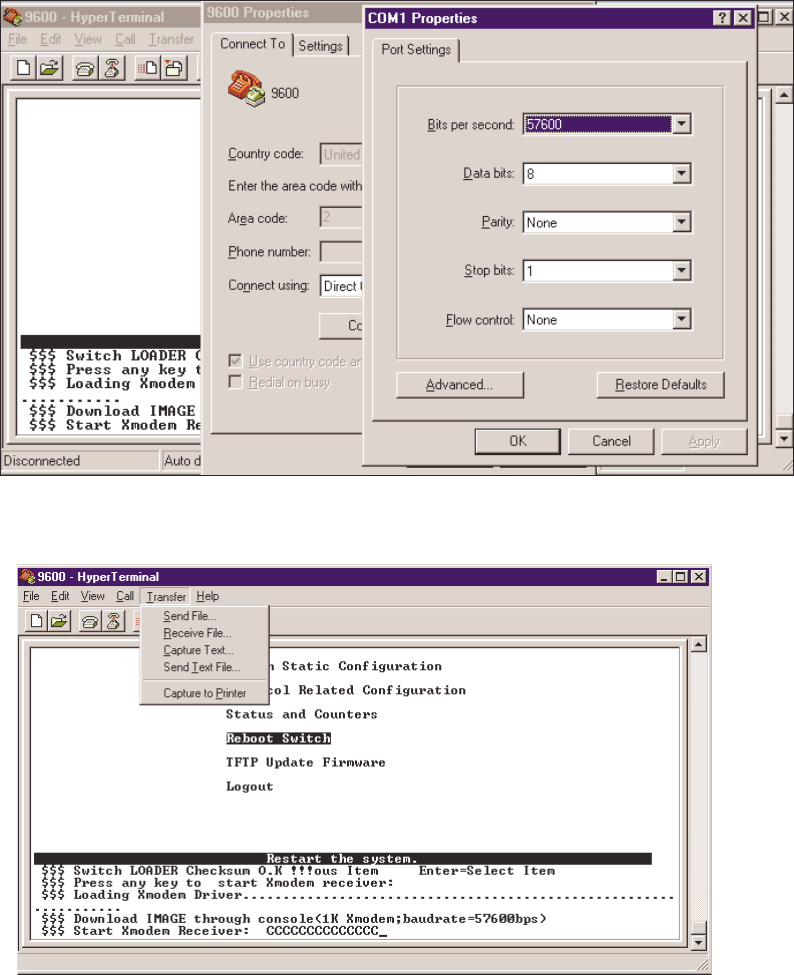
- 34 -
3 Console -- 1K Xmodem update firmware
The 24 + 2 Giga SNMP Ethernet Switch provides the ability to perform a 1k X modem
firmware update feature from the RS-232 console port. 1K X modem only works in
57600bps mode. So you must change the default baud rate to 57600bps to download
the firmware image.
There are 2 situations where the 1k X modem update feature can be used:
a. The Administrator enters "1K X modem receiver mode" by pressing any key within
5 seconds after system is powered on.
b. The system automatically enters "1K X modem receiver mode" if it detects a
firmware checksum failure while booting.
1. When you initially start the “1K X modem mode” from one of the 2 options above,
press the disconnect button. (You need to disconnect, as the connection is
currently 9600bps, not 57600bps)
Select File -> Properties, and change the baud-rate to 57600bps, then press OK.
2. Press the connected icon, you will see “CCCC…”displayed on the console.
Then select Transfer, Send File.