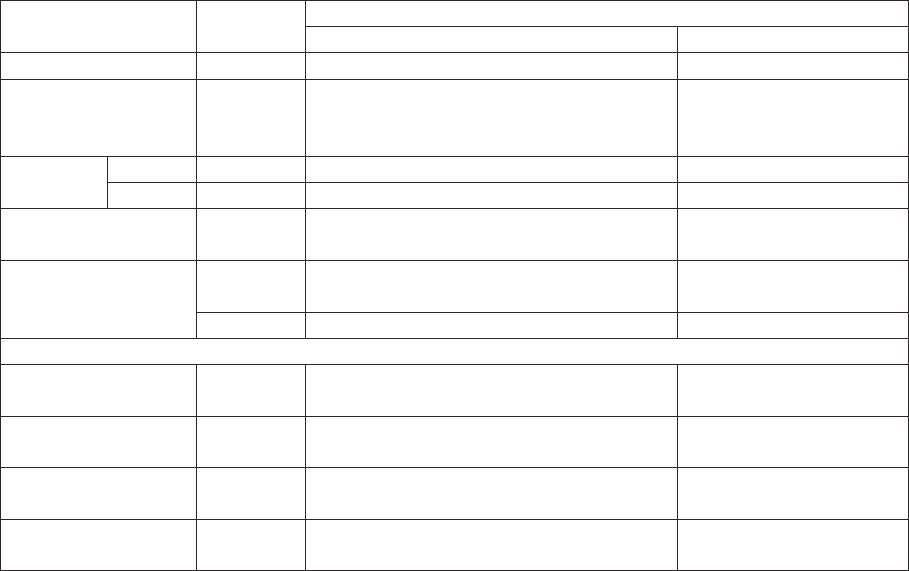
- 4 -
Desktop or Shelf Installation:
When installing the Switch on the desktop or shelf, please attach the rubber feet to
the Switch. Peel off the protective paper on the pads and attach them on the bottom
of the Switch (one at each corner).
Rack Installation:
The 24 + 2 Giga SNMP Ethernet Switch is rack-mountable and can be installed on a
19” Rackmount Enclosure. To do this, first install the mounting brackets on the
Switch’s side panels (one on each side), secure them with the included screws, and
then use the screws provided with the equipment rack to mount the Switch on the 19”
Rackmount Enclosure.
Power On the Switch:
The 24 + 2 Giga SNMP Ethernet Switch has a universal power supply. The AC power
cord connector is located at the rear of the unit and the On/Off switch is next to the
connector. Connect the power cord from the power outlet to the Switch and push the
On/Off Switch to “ON” position to power on the Switch. After the Switch is powered
on, it will perform a “self-diagnostic” (POSD). This process takes about 100 seconds
to complete, during this process, the “DIAG” LED will blink green and the Switch will
not respond to any further configuration or any network connections. When the
process is completed, the “DIAG” LED will stay on solid green.
Below is a table that describes the meaning of each LED indicator.
LED indicators information
Status LED Colour
Solid Blinking
Power
Green Power is applied to this device N/A
DIAG
Green Self diagnostics was successful Performing self
diagnostics (after
Power On)
FAN 1
Red Left cooling fan failed N/A
Cooling
Fans
FAN 2
Red Right cooling fan failed N/A
LINK/ACT (1~24
port_
Green 10Mbps Ethernet connection speed
TX/RX activity or
Collision
Green 100Mbps Fast Ethernet connection
speed
N/A
100M (1~24
port)
Off 10Mbps connection speed N/A
10/100/1000Mbps Copper Gigabit Port (Optional Module)
Top LED
Orange 100Mbps Fast Ethernet connection
speed (with Middle LED off)
N/A
Middle LED
Green 10Mbps Ethernet connection
(With Top LED off)
N/A
Bottom LED
Green N/A TX/RX activity or
collision
Top + Middle
LED’s
Orange
+ Green
100Mbps Gigabit connection speed
N/A


















