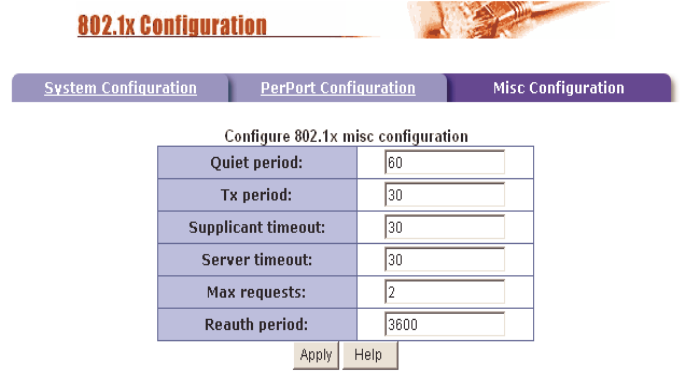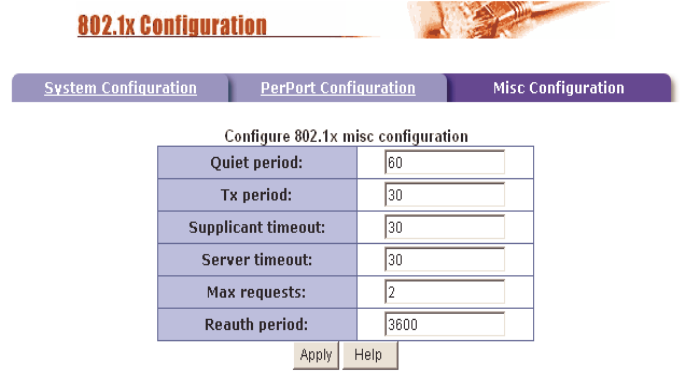
- 31 -
Misc Configuration
(LINDY recommends that these parameters not be changed, unless you have
extensive knowledge of 802.1x configuration)
This allows you to change the default configuration for the 802.1x standard:
Quiet Period - Used to define periods of time during which it will not attempt to
acquire a supplicant (Default time is 60 seconds).
Tx Period - Used to determine when an EAPOL PDU is to be transmitted (Default
value is 30 seconds).
Supplicant Timeout - Used to determine timeout conditions in the exchanges
between the supplicant and authentication server (Default value is 30 seconds).
Server Timeout - Used to determine timeout conditions in the exchanges between
the authenticator and authentication server (Default value is 30 seconds).
ReAuthMax - Used to determine the number of re-authentication attempts that are
permitted before the specific port becomes unauthorised (Default value is 2 times).
Reauth Period used to determine a nonzero number of seconds between periodic
re-authentication of the supplications (Default value is 3600 seconds).
2.5 TFTP Update Firmware
The TFTP menu option allows you to load a new firmware image into the switch:
• Install TFTP program (TFTP applications can be found on the internet).
• Copy the updated firmware image.bin into the TFTP server’s upload/download
directory.
• Start the TFTP application, you should see a “waiting for connection” type prompt
within the application.
• In web management select administrator—TFTP update firmware.
• Download the new image.bin file by pressing <apply>. (The file name needs to
match the name of the file copied into the TFTP upload/download directory.
• After the update has finished, press <reboot> to restart switch.