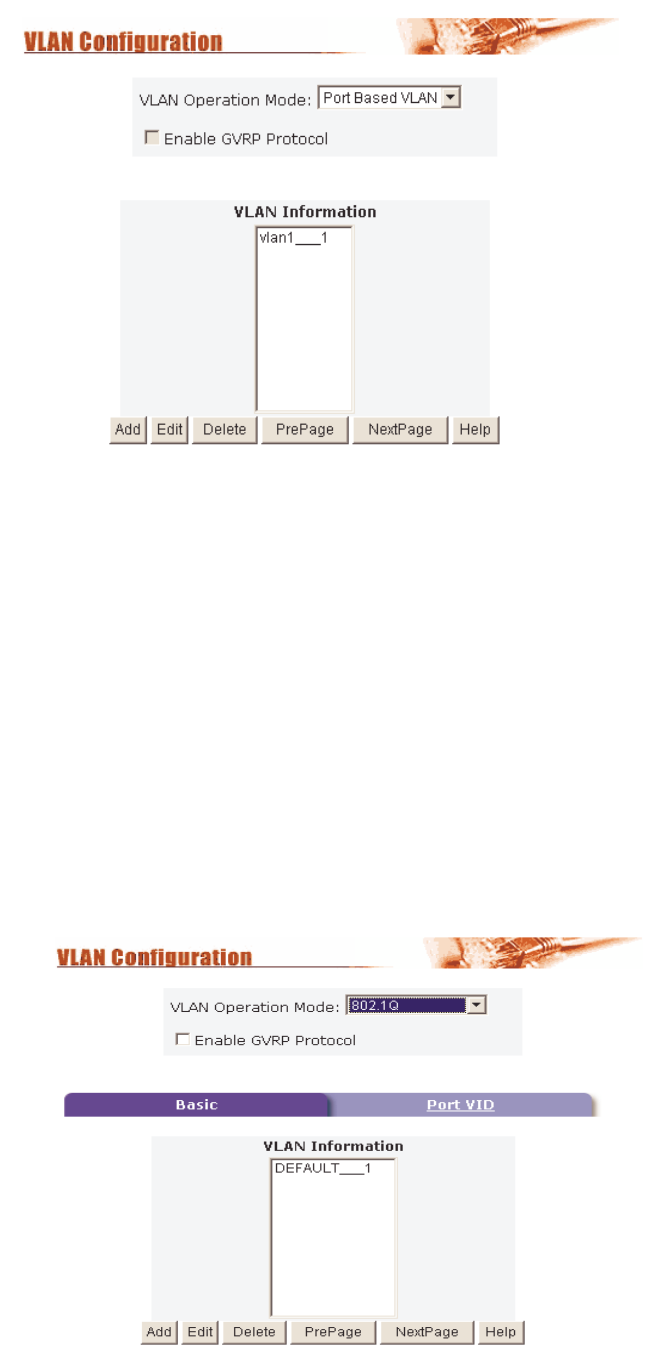
- 23 -
2.4.7.1 Port Based VLAN
1. Click Add to create a new VLAN group.
2. Enter the VLAN name, group ID and select the members for the new VLAN.
3. Click Apply.
4. If there are more groups than the display will allow, then you can click the “Next
Page” to view additional VLAN groups.
NOTE: If a trunk groups exist, it will be visible as TRK1, TRK2, etc…. The Trunk
groups can also be members of selected VLAN’s.
2.4.7.2 802.1Q VLAN
By selecting 802.1Q VLAN mode, Administrators can create Tag-based VLAN’s and
enable or disable use of the GVRP protocol.
There are up to 256 configurable VLAN groups. By default when 802.1Q is enabled,
all ports on the switch belong to default VLAN (VID 1). The default VLAN cannot be
deleted.


















