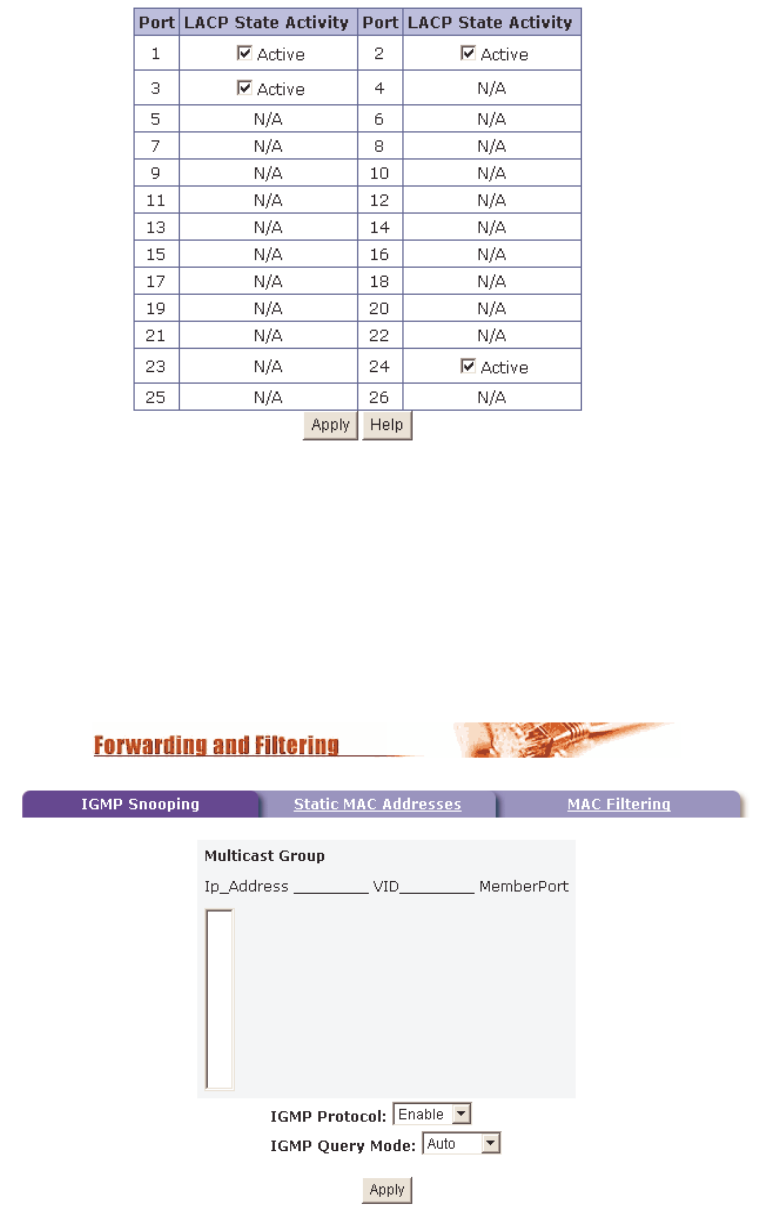
- 19 -
2.4.5.3 State Activity
Active (selected): The port automatically sends LACP protocol packets.
N/A (not selected): The port does not automatically send LACP protocol packets,
and responds only if it receives an LACP protocol packet from a remote device.
NOTE: Work Ports defined, as LACP enabled in the ‘Aggregator Settings’ page will
automatically have their LACP Activity State enabled.
2.4.6 Filter Database
2.4.6.1 IGMP Snooping
The 24 + 2 Giga SNMP Ethernet Switch supports IP multicasting via the IGMP
protocol. Administrators can enable IGMP within the web management’s “Forwarding
and Filtering” page, then display the IGMP snooping information. Multicast groups,
VID and member port information.
IP multicast addresses range from 224.0.0.0 through to 239.255.255.255.


















