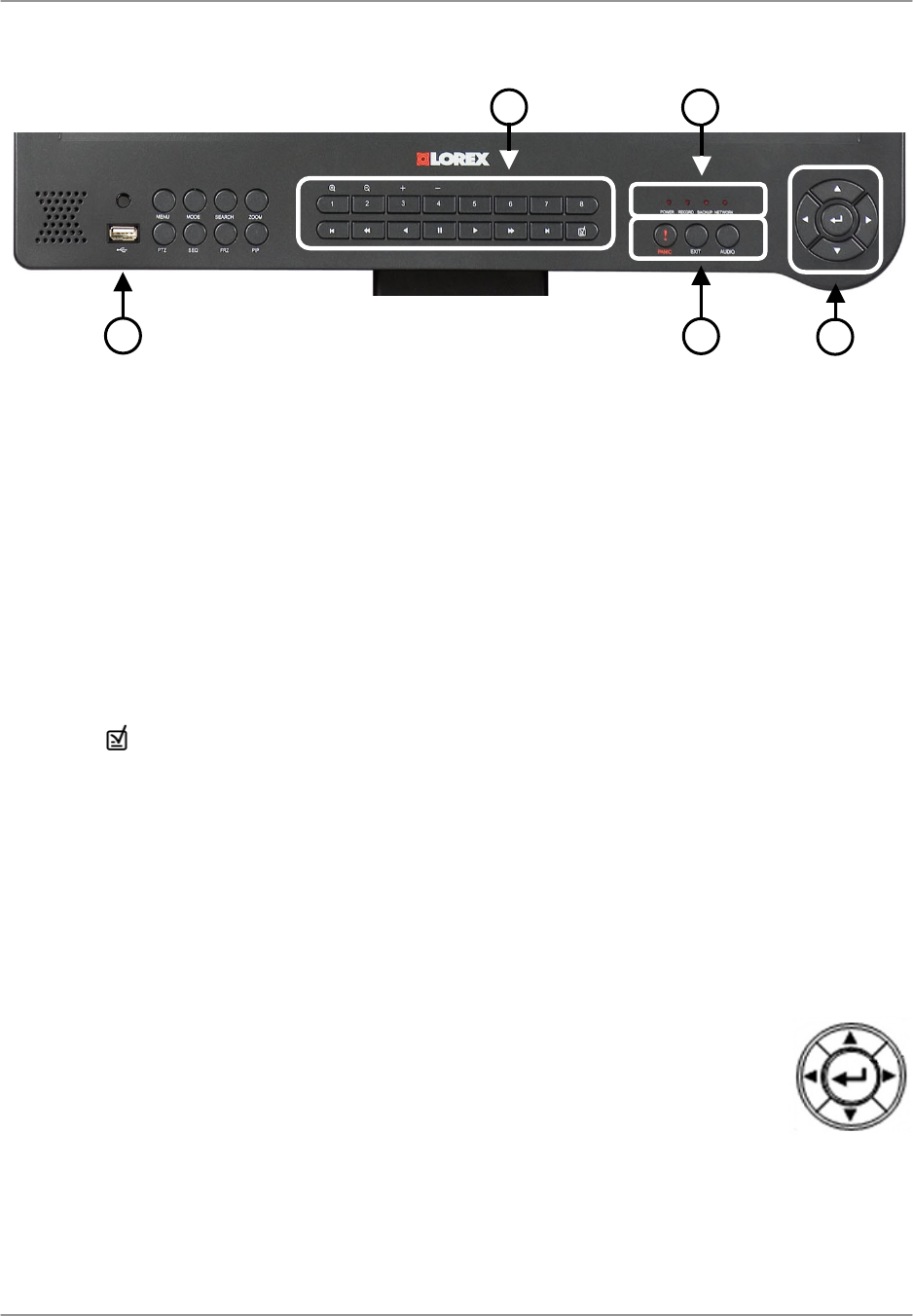
L19WD Series
11
Front Panel (cont’d).
3. Numeric Keypad and Playback Buttons* (cont’d):
• In Playback Mode, jump to start of recording
• Slow motion speeds in Forward Playback: 1/4, 1/8, 1/16, and 1/32;
Increase playback speed in Reverse Playback: 2X, 4X, 16X, and 32X.
• Reverse playback; in Login Menu, also used as Backspace to delete digits.
• Play
• Pause
• Stop
• Increase playback speed in Forward Playback: 2X, 4X, 16X, and 32X;
Slow motion speeds in Reverse Playback: 1/4, 1/8, 1/16, and 1/32.
• In Playback Mode, jump to end of recording
•
In Playback Mode, set a bookmark for future reference in Search Mode.
4. LED Indicator: Four lights show the status of the system: Power, Record, Backup, and
Network.
5. USB Port: USB 2.0 port for data backup and uploading firmware updates.
6. Function Buttons: The right set of function buttons consist of the following:
• Panic: In an emergency, press Panic for Continuous recording with High Quality
Video. Panic Recording overrides any active recording mode or function of the
system.
• Exit: Press to exit menus / functions or to stop playback.
• Audio: Select audio channel; mute internal speaker.
7. Navigation Arrows: Use the arrows and Enter button to select Menu
options.
• Enter:
Forward & Reverse Playback, Pause; hold to display system
information.
• Left: Increase playback speeds in Reverse playback; Slow Motion
speeds in Forward playback
• Right: Increase playback speeds in Forward playback; Slow Motion speeds in
Reverse playback
• Up: In Live mode or during playback, increase the volume of the internal speaker.
• Down: In Live mode or during playback, decrease the volume of the internal speaker.
3
4
5
6
7


















