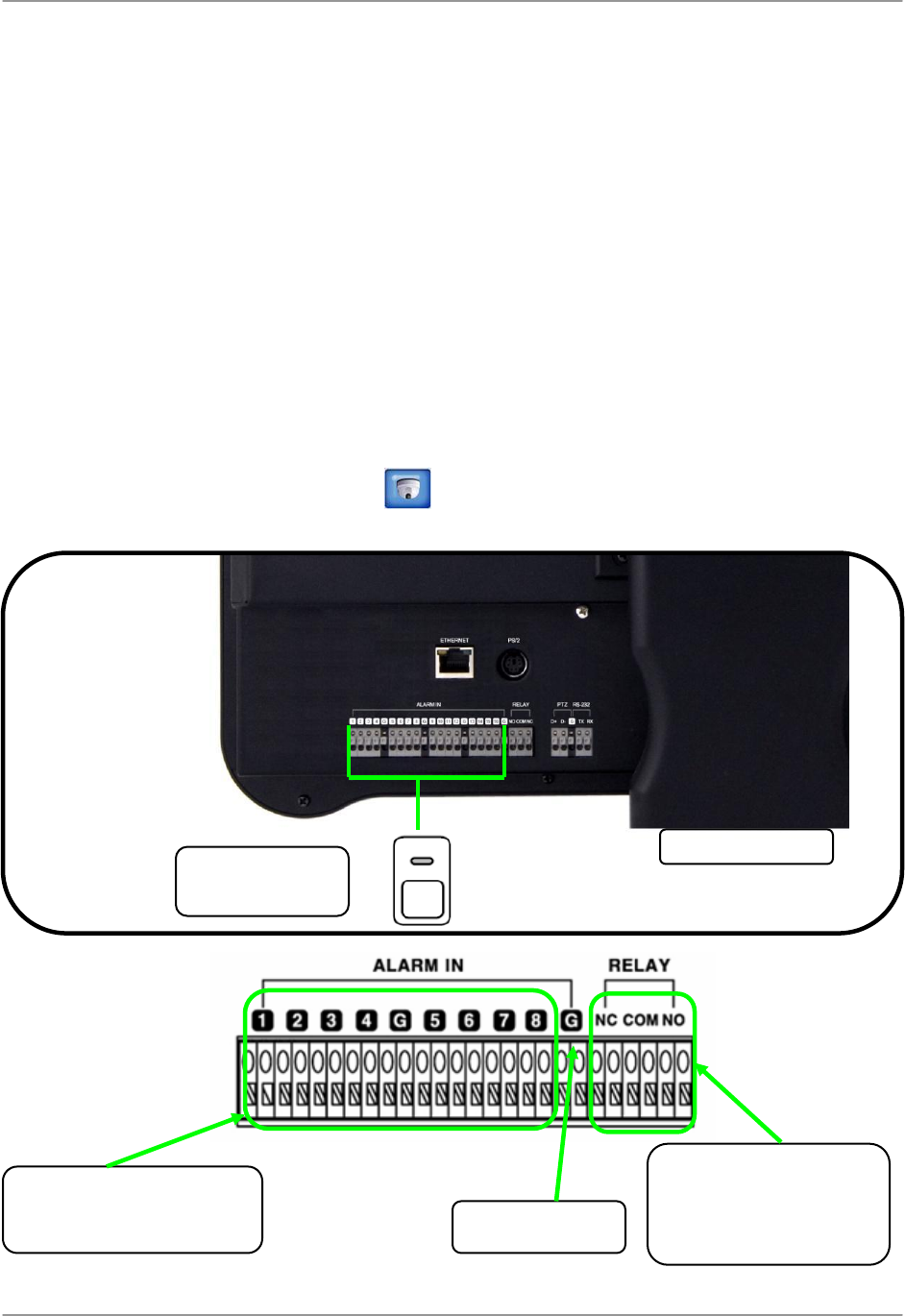
Appendix 9: Connecting Motion / Alarm Device
72
Appendix 9: Connecting Motion / Alarm Device
You can enable Motion Detection and Alarm control from the System Main Menu. You can also
connect additional motion sensor devices to the system (i.e. motion sensors, door/window
sensors). Use a motion detector or sensor to send a signal to the system to begin camera
viewing and recording on the matching camera channel (when enabled in the Menu)
For example, a window sensor unit is installed on Alarm Block port #4. When this sensor
activates, the camera on CH4 will also become active (if enabled in the Alarm menu on the
system).
Installing a Sensor
To connect an external alarm sensor to the system:
1. Connect the Ground Cable to the desired Channel number – port on the rear panel.
2. Connect the Signal Cable to the desired Channel number + port on the rear panel.
3. From the System Main Menu, click
and then click ALARM to configure alarm
recording.
SENSOR
(Not Included)
SYSTEM
CH1-CH8*: Alarm input
terminals receive a
signal from a device.
*16-channel on L19WD1600.
GROUND
NC / NO: Alarm output
terminals send a signal
to another device
when an alarm input is
detected.


















