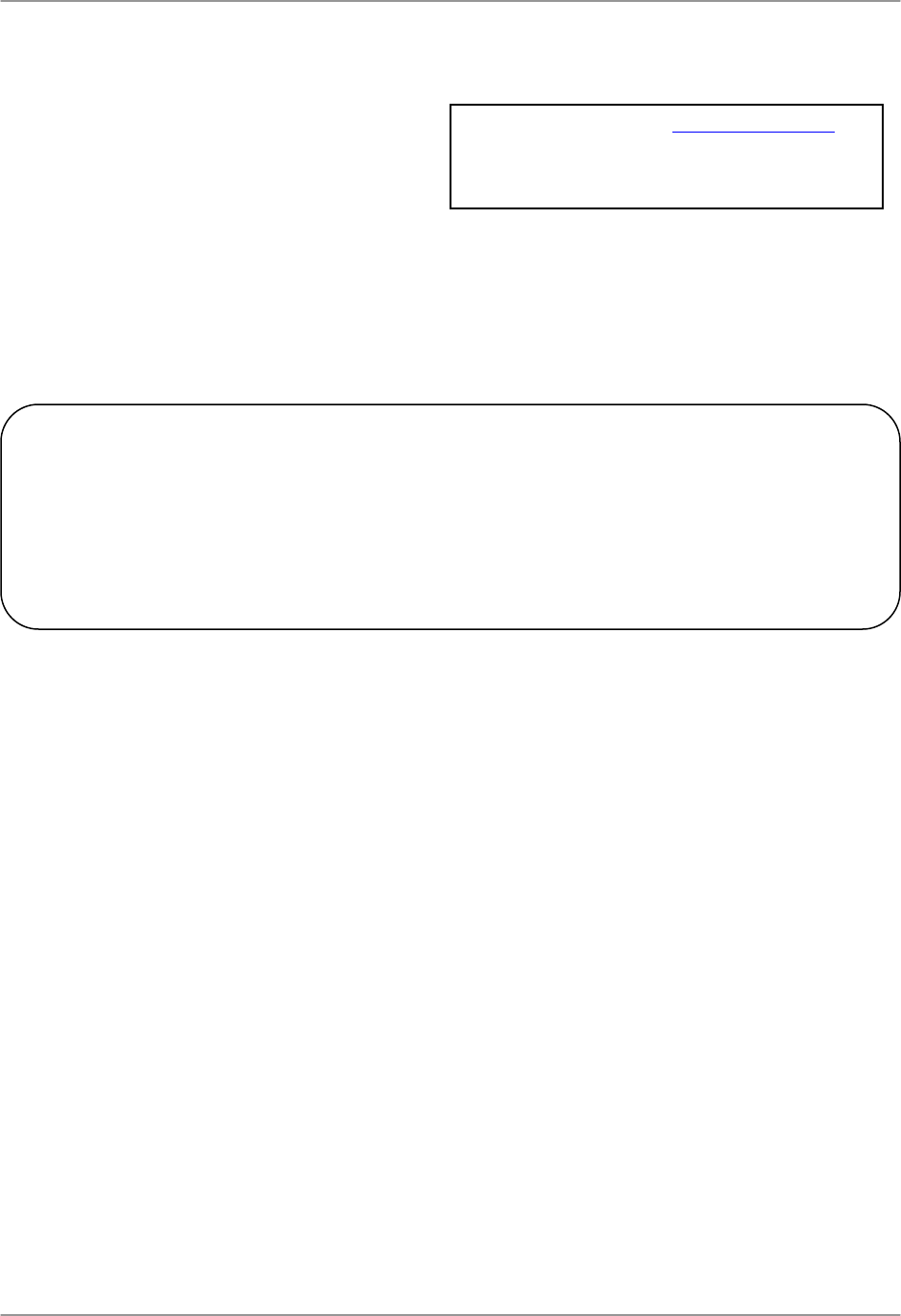
Appendix 3: Setting Up Remote Viewing
62
Service Provider: dns1.lorexddns.net
User Name: tomsmith1
Domain Name: tomsmith
Password:
(y
our
p
assword
)
How do I setup my DDNS account? (cont’d.)
5. Your Account information will be sent to
you at the email Address you used in
Step 2.
You will need this information for remote access to your System. Record your information
below:
User Name: ____________________________________________________
*Domain Name: ____________________________________________________
Password: ____________________________________________________
* Only the first part of the Domain Name is required for setup on the System. For example, if the full
domain sent is tomsmith.lorexddns.net, the unit only requires that only tomsmith be entered.


















