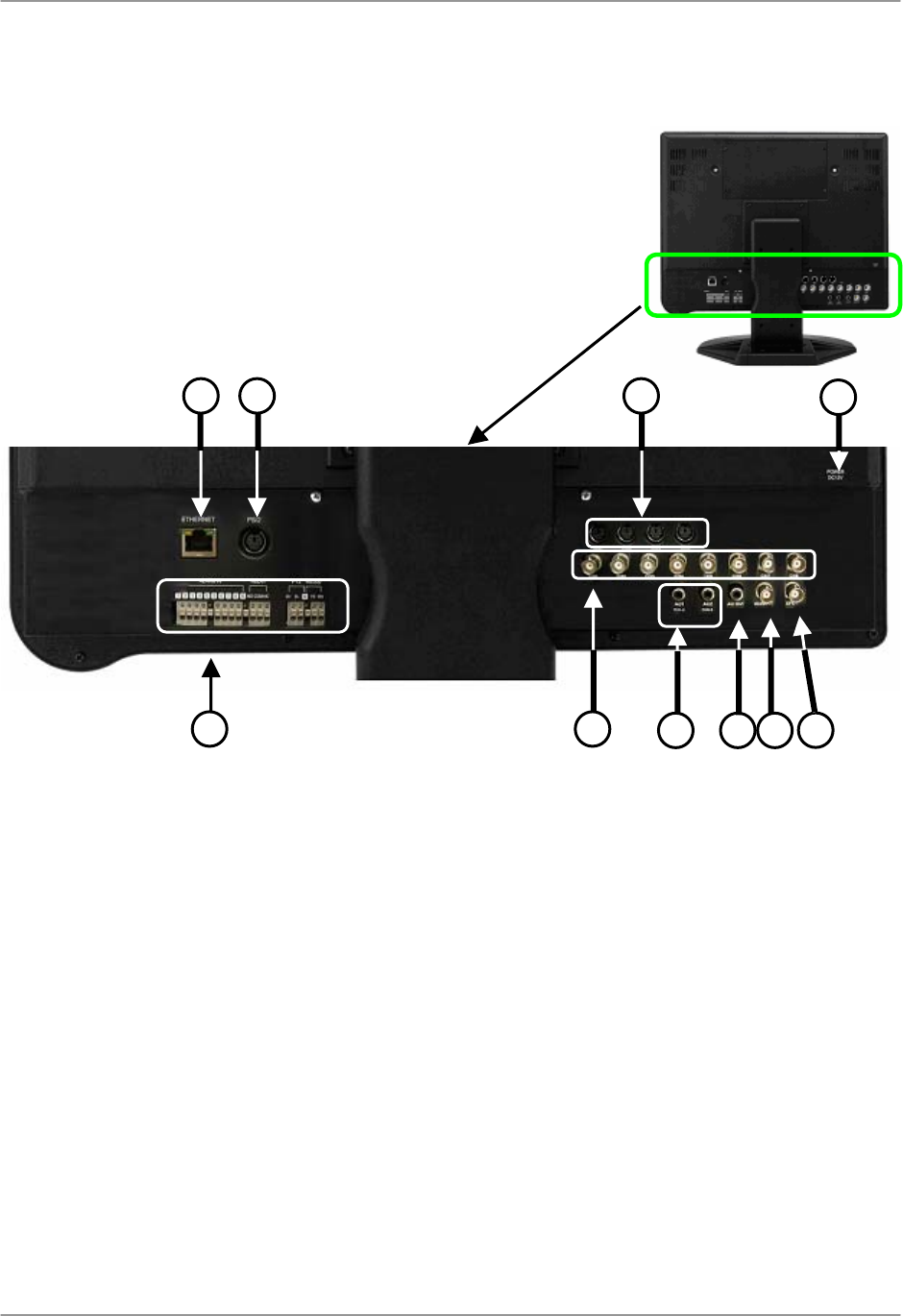
Rear Panel
12
Rear Panel
1. Ethernet Port: Connects the System to a router or switch for networking purposes.
2. PS/2 Mouse: Dedicated connection for a PS/2 mouse.
3. 6-pin DIN Camera Inputs*: Channels 1~4 for 6-pin DIN cameras. Cameras with 6-pin
DIN connectors draw power from the system; additional power adaptors are not required.
4. DC Input: Connects the system to the power adaptor.
5. Relay/PTZ/RS-232 Block: These terminals send a signal to a secondary device or
control Pan, Tilt, Zoom cameras.
6. BNC Camera Inputs†: BNC video ports for channels 1-8; cameras with BNC connection
require an additional power adaptor.
7. RCA Audio Inputs (2)**: Audio inputs for channels 1~4 and channels 5~8.
8. Audio Out: Audio output port to connect to speakers, or a secondary DVR, or TV.
9. Monitor Out: Connect a secondary monitor; directly reflects the onscreen images.
10. Spot Out: Spot video output to a secondary monitor to view the active video channels in
sequence. Use in situations where the system will be in a backroom, but you want to
display images to the public, whether for theft deterrence or advertising purposes.
*6-pin DIN ports only on L19WD800
**Four audio inputs on L19WD1600.
†16 BNC ports and 16 alarm ports available on L19WD1600.
8
7
6
4
2
9
1
5
3
10


















