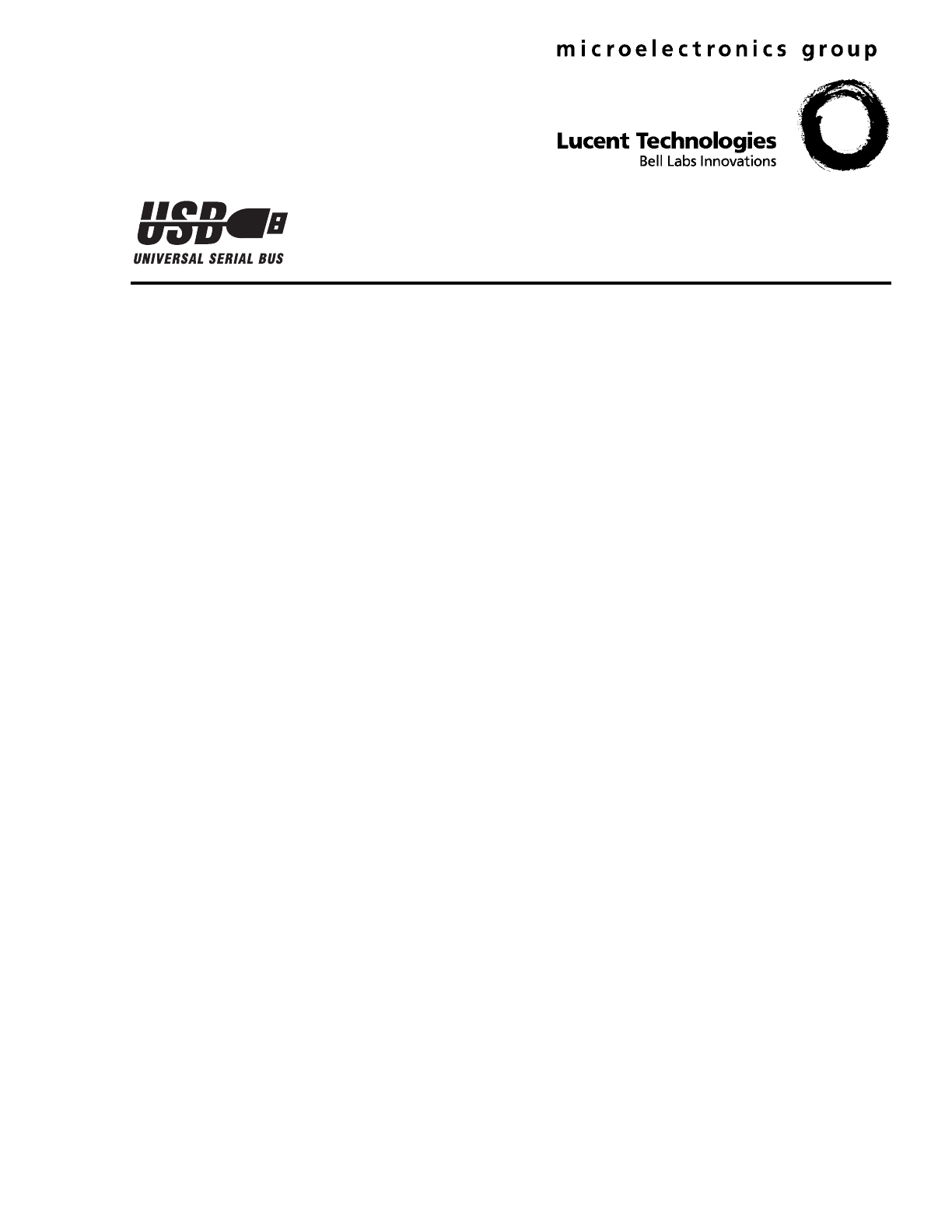
Application Note, Rev. 1
February 1999
Lucent Technologies Inc. 4-1
Incorporating Customer Data into USS-720
Evaluation Kit Software Using the Build Me One Utility
Introduction
Using the Build Me One utility found on In-System
Design’s web site, the USS-720 Evaluation Kit soft-
ware can be modified to include data specific to a
customer’s USB peripheral. This document describes
the components, customization data, and other
general topics related to the free software provided
by Lucent Technologies and In-System Design in
support of the USS-720
Instant USB
™
device. See
the instructions under Customer-Defined Data below
for information on obtaining the free software.
Software Components
The files obtained by using the Build Me One utility
are the software necessary for standard PnP installa-
tion and operation of the USS-720-based USB Smart
Cable. This software consists of:
1. Class Installer, xxxxxxCI.DLL;
2. WDM device driver, xxxxxxSB.SYS;
3. Port monitor installer, xxxxxxIN.DLL;
4. Port monitor, xxxxxxMN.DLL;
5. Install file, xxxxxxSB.INF;
The six-character “xxxxxx” strings are defined by the
customer. (Refer to ‘Driver Name’ information in the
Customer-Defined Data section below.)
Example: If “XYZPRT” is the ‘Driver Name’ defined
by the customer, then the Class Installer software file
would be named XYZPRTCI.DLL.
Class Installer
The Class Installer checks that the operating system
version is compatible with the USB Smart Cable soft-
ware being loaded. This is necessary as there are
two different binary versions of this software, one for
Microsoft Windows
* 95/OSR2.1 and one for
Microsoft Windows
98. Furthermore, the Class
Installer checks that all required components are
installed for OSR2.1 systems (
Windows
95 with the
USB supplement and QFE).
If the Class Installer finds the operating system is
correct, the device driver and port monitor are
installed. If the Class Installer finds the operating
system either does not correspond to the software or
the operating system does not have all required
components, an error message is displayed.
WDM Device Driver
The device driver for the USB Smart Cable follows
the
Windows
Driver Model specification. Note there
are different binaries for
Windows
95 and
Windows
98 as different libraries are linked. Note
that the supplied software will work only with printer
drivers that use the
Windows
spooling system to
interface with the USS-720 USB port monitor.
Port Monitor
The port monitor, developed by In-System Design, is
responsible for the communication between the
Windows
spooler and a printer. This port monitor
enables printing from
Windows
applications using the
USB Smart Cable. The port monitor controls the I/O
port to which the physical printer is connected and is
responsible for the communication channel between
the spooler and the printer.
Install File
The install file is modified to match the information
provided by the customer. The information in the
external EEPROM is used during the Plug and Play
process to load the correct device driver.
*
Microsoft
and
Windows
are registered trademarks of Microsoft
Corporation.


















