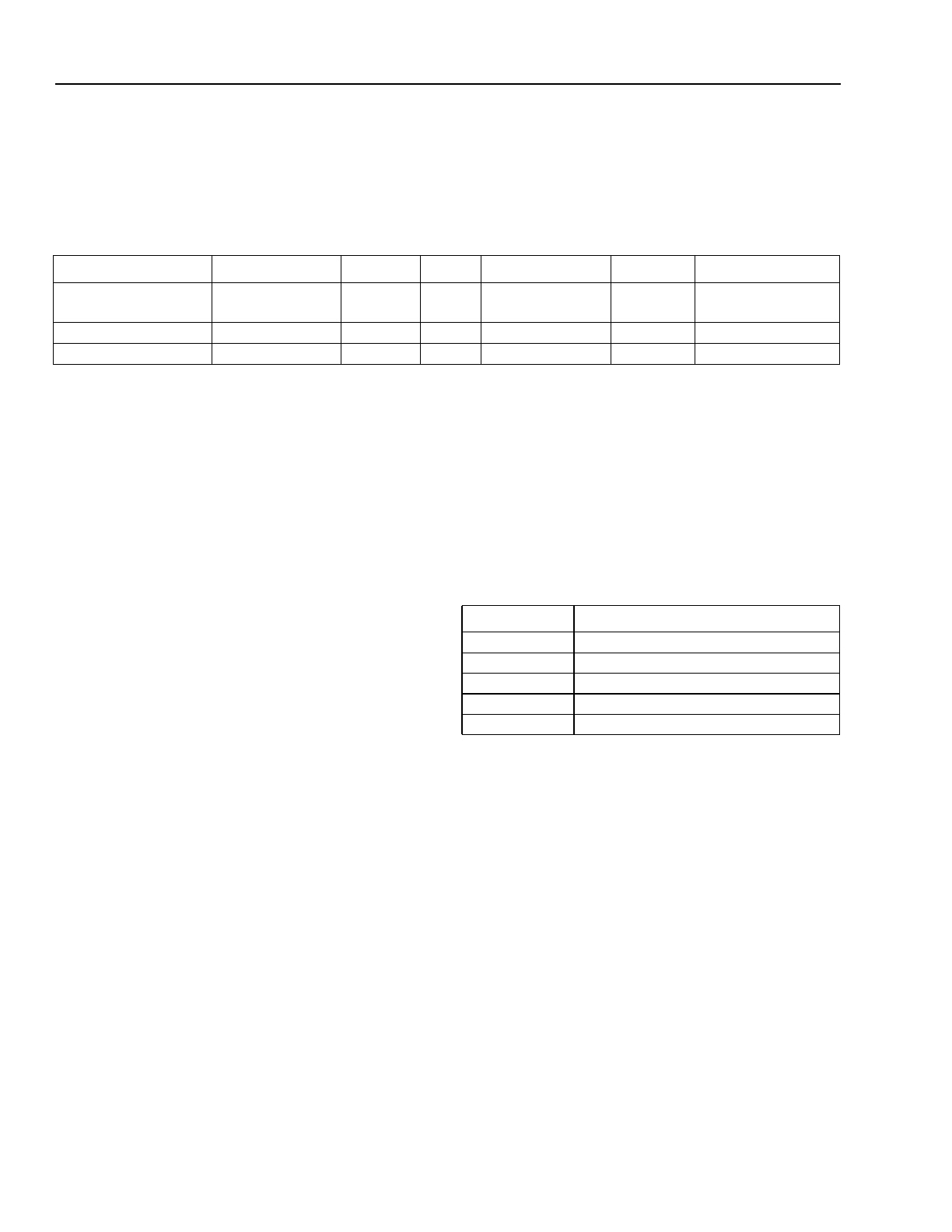
USS-720
Instant USB
Preliminary Data Sheet, Rev. 5
USB-to-
IEEE
1284 Bridge September 1999
5-12 Lucent Technologies Inc.
USB Port (continued)
Printer Class-Specific Requests
Printer class-specific requests supported by the USS-720 are listed in Table 15.
Table 15. Class-Specific Requests
Label bmRequestType bRequest wValue wIndex wLength Data
GET_DEVICE_ID 10100001B 0 Config
Index
Interface and
Alternate Setting
Maximum
Length
IEEE
1284 Device
ID String
GET_PORT_STATUS 10100001B 1 Zero Interface 1 BYTE
SOFT_RESET 00100011B 2 Zero Interface Zero [None]
GET_DEVICE_ID
This request returns an
IEEE
1284 Device ID string.
This command is supported by all three alternate inter-
face settings.
The Device ID is a length field followed by a case-
sensitive string of ASCII characters. The first 2 bytes
are the length of the sequence, including the two length
bytes. The first byte is the most significant; length
values of 0000h, 0001h, and 0002h are reserved.
Following the two length bytes, the sequence is
composed of a series of keys and values of the form:
key: value {, value};
repeated for each key. As indicated, each key will have
one value, and may have more than one value. The
minimum necessary keys are MANUFACTURER,
COMMAND SET, and MODEL (case sensitive). These
keys may be abbreviated as MFG, CMD, and MDL.
Each key (and each value) is a string of characters.
Any characters except colon (:), comma (,), and semi-
colon (;) may be included as part of the key or value
string. Any leading or trailing white space in the string
is ignored by the parsing program, but is still counted
as part of the overall length of the sequence.
For more details, see
IEEE
1284-1994, Section 7.6.
Note: The USS-720 satisfies this request by
requesting Device ID data from the attached
IEEE
1284 peripheral. If the peripheral does not
support Device ID, the USS-720 will return a
zero-length data packet to the host.
GET_PORT_STATUS
This request returns the current status of the printer.
Table 16 defines the data returned and describes the
format of the status data. This command is only sup-
ported by the two printer class-specific alternate inter-
face settings (0 and 1). Attempts to issue this
command to interface 0, alternate setting 2 will result in
a stall.
SOFT_RESET
This request flushes all buffers and resets the Bulk Out
and Bulk In pipes to their default states, and also resets
all parallel port hardware and registers to their default
state. This command is supported in all three alternate
interface settings.
Table 16. Get Port Status Data
Bit Description
7—6 Reserved, will always read 0.
5 Paper error.
4 Select.
3 Not error: 0 = error, 1 = no error.
2—0 Reserved, will always read 0.


















