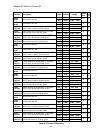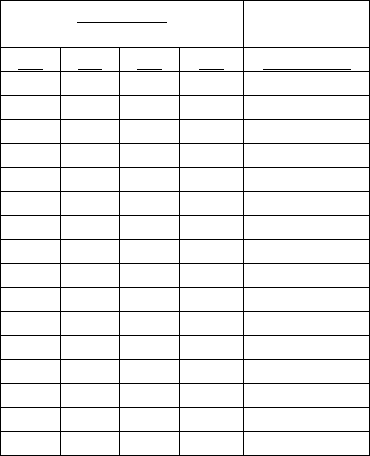
Quattro DC Multistep Ref A3 Submenu
Multistep Ref A3 submenu
The multi-step speed reference function is one
possible way for the drive to accept speed
command. To use this function, the user can
enter up to fifteen speed commands (CMD1 –
CMD15) and assign four logic inputs as speed
command selections.
Note: CMD0 is reserved for zero speed,
therefore is not accessible to the user for
programming.
During operation, the user will encode a binary
signal on the four logic inputs that determines
which speed command the software should
use. The user need not use all four speed
command selection bits; if no logic input is
specified for one of the selection bits, that bit is
always zero. For instance, if no logic input is
specified for the most significant bit (B3), that
bit will be zero and the user can select from
CMD0 - CMD7.
IMPORTANT
Since these speed commands are selected
with external contacts, a new command
selection must be present for 50ms before it is
recognized.
logic input multi-step
STEP REF speed
B3 B2 B1 B0 command
0 0 0 0 CMD0
0 0 0 1 CMD1
0 0 1 0 CMD2
0 0 1 1 CMD3
0 1 0 0 CMD4
0 1 0 1 CMD5
0 1 1 0 CMD6
0 1 1 1 CMD7
1 0 0 0 CMD8
1 0 0 1 CMD9
1 0 1 0 CMD10
1 0 1 1 CMD11
1 1 0 0 CMD12
1 1 0 1 CMD13
1 1 1 0 CMD14
1 1 1 1 CMD15
Multi-step Selection
An example of the use of the multi-step
command is as follows:
• All speed commands are positive.
• CMD0 specifies zero speed.
• CMD1 specifies leveling speed.
• CMD2 specifies inspection speed.
• CMD3 specifies an overspeed limit.
• CMD4 – CMD15 specify different top
speeds depending on number of floors in
the run.
For typical use, the user will have all speed
commands to be positive, in which case logic
inputs (UP/DWN or RUNUP & RUNDOWN)
must also be specified to determine up or
down direction
. It is possible for the user to
specify both positive and negative values for
CMD1 - CMD15, in which case logic input
bit(s) are not needed.
41