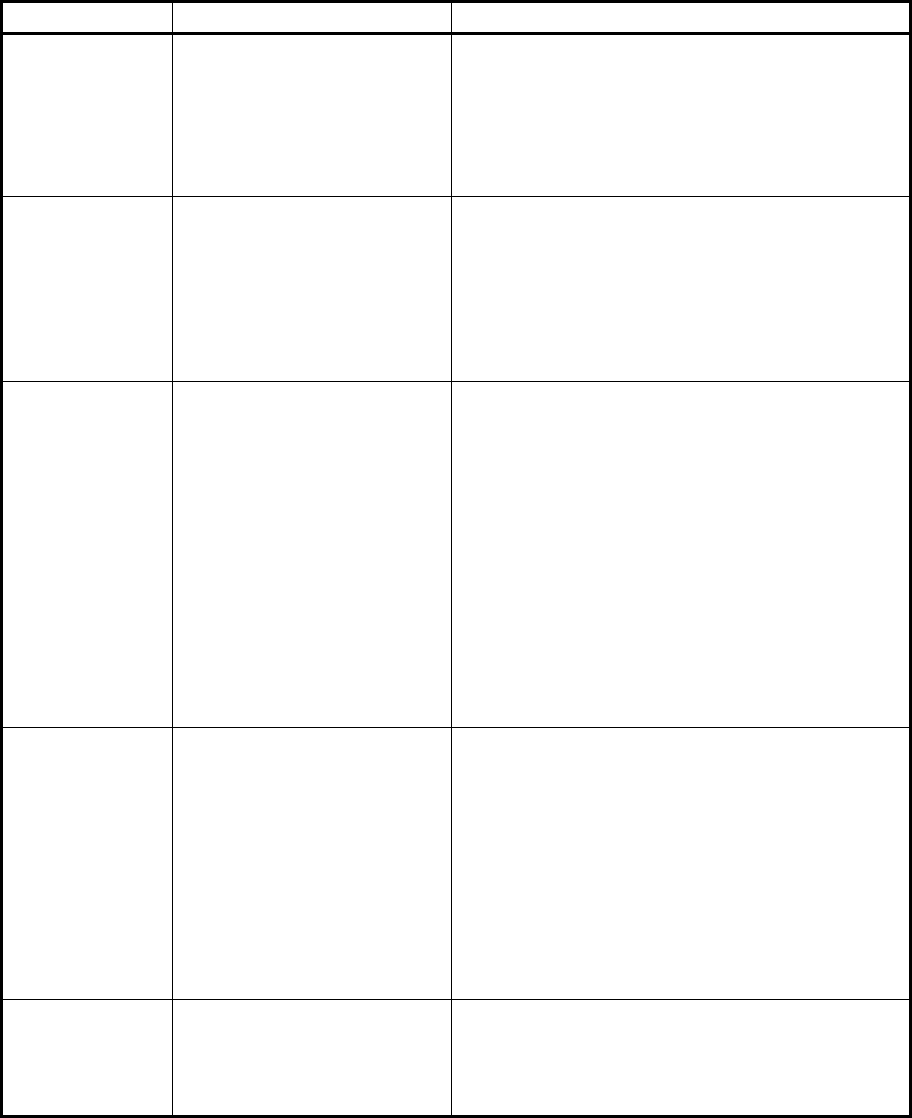
Quattro DC Troubleshooting
Name Description
Possible Causes & Corrective Action
Setup Fault 6
This fault is declared if the
multi-step speed references
have exceeded a defined limit,
which is defined in terms of a
percentage of contract speed
(CONTRACT CAR SPD
parameter).
Check Parameters Settings
Check SPEED COMMAND1-16 (A3)
parameters, if greater than 110% of
CONTRACT CAR SPD (A1) parameter
Setup Fault 7
This fault is declared if the run
logic inputs are defined
incorrectly. You can either
choose group #1 (RUN and
UP/DWN) or group #2 (RUN
UP and RUN DOWN). But
you cannot mix and match or
this fault will be declared.
Check Parameters Settings
Check configurations of logic inputs (C2) –
either RUN & UP/DWN or RUN UP & RUN
DOWN
Setup Fault 8
This fault is declared if the DIR
CONFIRM (C1) parameter is
enabled and any of the
following conditions are not
met:
A logic input (C2) must be
assigned to RUN UP.
A logic input (C2) must be
assigned to RUN DOWN.
The SPD COMMAND SRC
(C1) parameter must be set to
ANALOG INPUT
... Confirms proper set-up of
Analog Speed Command
direction confirm function
Check Parameters Settings:
Check configurations of logic inputs (C2) for
two logic input defined as RUN UP & RUN
DOWN
Verify SPD COMMAND SRC (C1) is set to
ANALOG INPUT
If nuisance fault and not using Up-Down
Confirm, function disabled by setting the DIR
CONFIRM (C1) parameter to DISABLED
Speed Dev
(alarm)
The speed feedback is failing
to properly track the speed
reference
.
Sensitivity determined by SPD
DEV HI LEVEL (A1)
parameter.
Any active faults?
Check if any active faults in F1 sub-menu
Check Parameters Settings:
Verify SPD DEV HI LEVEL (A1) is set to the
proper level.
Does “Hit CURRENT Limit” message appear?
If message appears during running, verify a
fault has not occurred.
Then, increase the torque limit parameters
MTR TORQUE LIMIT and REGEN TORQ
LIMIT (A1) – maximum 250%
SRL TIMEOUT
(alarm)
A timeout condition has
occurred on the serial
communications channel
between the car controller and
the drive.
Serial Timeout
Verify serial cable connections
Verify proper operation of car controller
communications
93


















