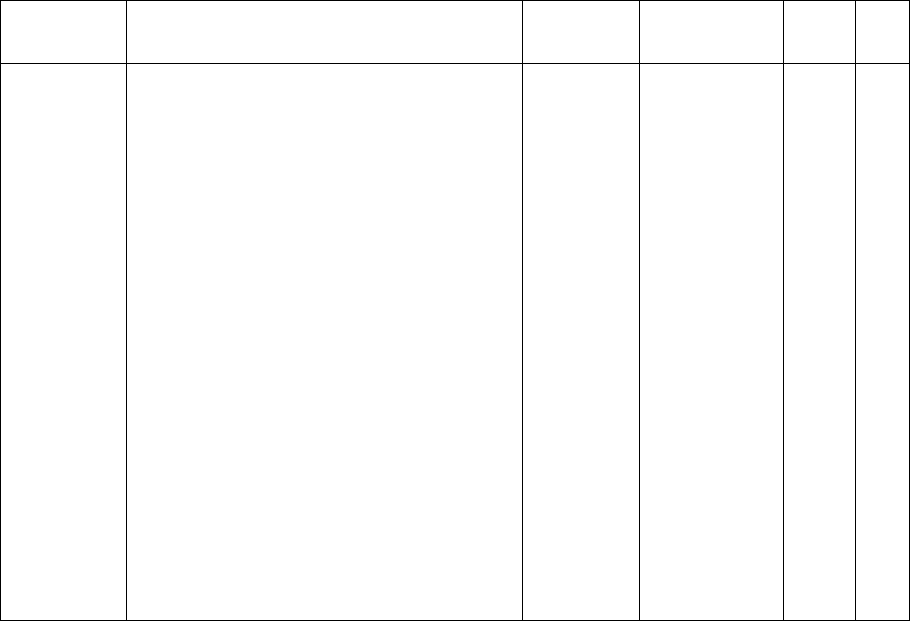
Quattro DC User Switches C1
Parameter Description Default Choices
Hidden
Item
Run
lock
out
STOPPING
MODE
(Multi-step Stopping Mode Selection)
When the speed command source is set to
multi-step (SPD COMMAND SRC (C1)=multi-
step), the parameter, STOPPING MODE (C1),
determines the stopping mode of the Drive. The
two selectable methods for the Stopping Mode
parameter are “Immediate” and “Ramp to stop”.
Note: If the SPD COMMAND SRC (C1)
parameter is set to any other definition other
than “multi-step”, the drive will behave to the
“immediate” stopping mode (independent of the
setting of the STOPPING MODE (C1)
parameter).
The “Immediate” stopping mode requires the
drive to be at zero speed prior to removing the
“Run” command. The “Immediate“ selection is
how the drive has traditionally behaved prior to
the addition of this parameter.
The “Ramp to stop” stopping mode is intended
for use when removing the “Run” command prior
to the drive reaching zero speed (as defined by
the AB ZERO SPD LEV (A1) parameter). When
the “Run” command is removed and the speed
reference is above zero speed, the speed
reference will ramp to zero speed following the
selected s-curve.
IMMEDIATE
− immediate
− ramp to stop
Y Y
57


















