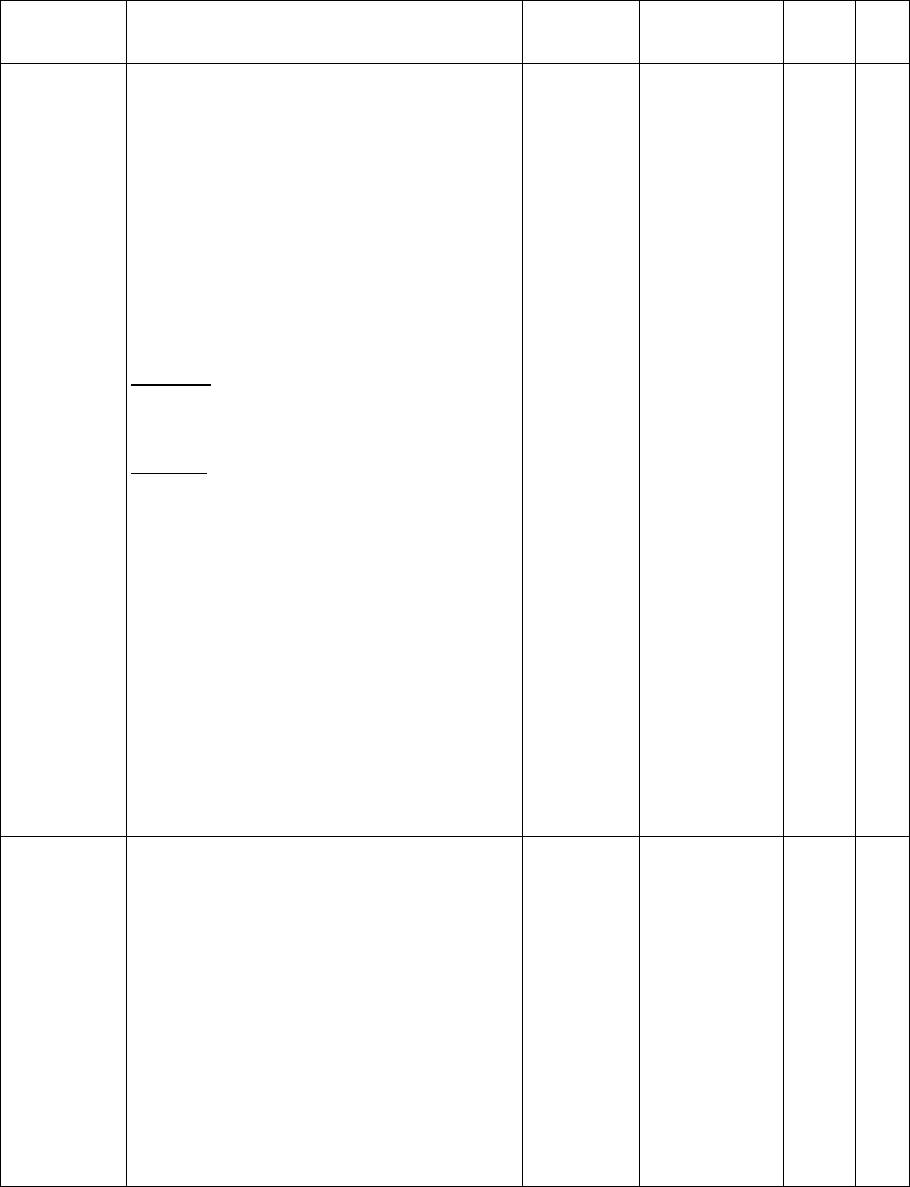
Quattro DC User Switches C1
Parameter Description Default Choices
Hidden
Item
Run
lock
out
AUTO STOP
(Auto Stop Function Enable)
When the speed command source is set to
multi-step or serial (SPD COMMAND SRC
(C1)=multi-step or serial), the parameter
determines the stopping mode of the drive. The
two selectable methods for the STOPPING
MODE (C1)* parameter are “Immediate” and
“Ramp to stop”.
The Auto Stop function determines how the
drive logic will respond to a zero or non-zero
speed command. The function will only work
when the speed command source is either mult-
step or serial (SPD COMMAND SRC
(C1)=multi-step or serial).
Disabled:
When the Auto Stop function is
disabled, the magnitude of the speed command
plays no part in the logical starting or stopping of
the drive.
Enabled:
When the Auto Stop function is
enabled and the speed command source is
either multi-step or serial, the following changes
occurs to the start and stop sequence:
• Both a Run command and a non-zero
speed command are required to start the
drive
• Either the removal of the Run command or
the setting the speed command to zero will
initiate a stop.
Remember, when the auto stop function is
enabled (AUTO STOP (C1)=enabled) both a
non-zero multi-step/serial speed command AND
the run command are required to start the drive.
It makes no difference which signal is enabled
first, the drive does not start until both are
present. When initiating a stop, which signal is
removed first does make a difference.
DISABLE
− disable
− enable
Y Y
DSPR
ENABLE
(DSPR Enable)
Turns Drive Standby Power Reduction (DSPR)
feature ON or OFF.
The choices are:
ON – Drive will turn motor field current off, shut
down the input rectifier and open AC line input
contactor after being in a Standby condition for
longer than [DSPR Time] minutes.
OFF – DPSR function not active. Drive will
remain in Standby condition with utility input
contactor closed until commanded to re-start.
If DSPR is active, the drive will close the utility
input contactor and re-start when a valid run or
field enable command is received. A delay of
several seconds may elapse while power control
sections of the drive are re-started.
DISABLE
− disable
− enable
Y Y
Table 9: User Switches C1 Submenu
58


















