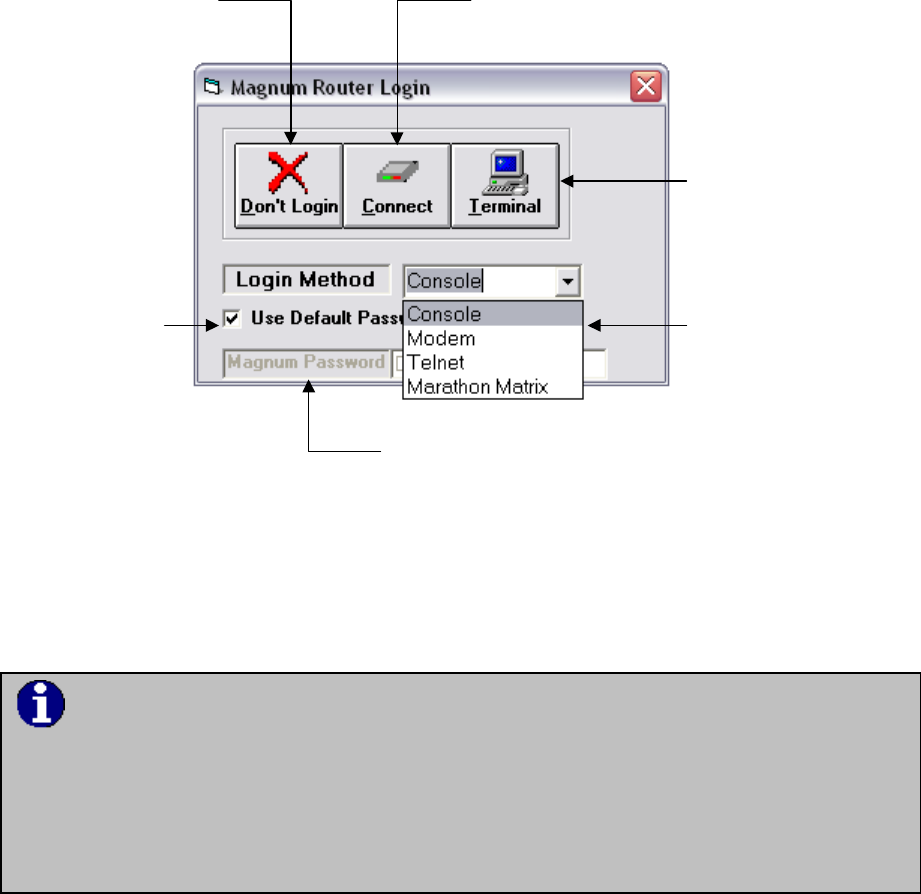
Chapter 6: Logging Onto a Magnum Router
___________________________________________________________________
6-4
Magnum Router Login Screen
Bypass the LOGIN
Process and go directly
to the Magnum Router
Manager Main Screen
Connect to a Magnum
Router using the
selected LOGIN
METHOD
Start the TEXT ONLY
terminal program
Different METHODS to
login to a Magnum
Router
De-Select this ONLY if
the Magnum Router's
access password has
been changed
Input the new Magnum
Router access password
here IF it has been
changed
Figure 8 - Main Login Screen
The Magnum Router Login methods allow access to the Magnum Router via Console Port, Dial
Modem, Telnet or Marathon Matrix (by Marathon Node/Channel).
Logging into a Magnum Router is not required to input a configuration. However,
several functions of the Magnum Router Manager only function when logged in. Some o
f
these functions are:
Send Configuration
Reboot Router
The System menu option
The Statistics menu option
Begin the login process by selecting the desired Login Method. By default Console
connection is selected. To change to another method, click on the dropdown box next to the
Login Method label.
Login Methods
There are 4 different ways to connect to a Magnum Router using the Magnum Router Manager.
These Login Methods are covered below and in subsequent chapters through out the users
guide.


















