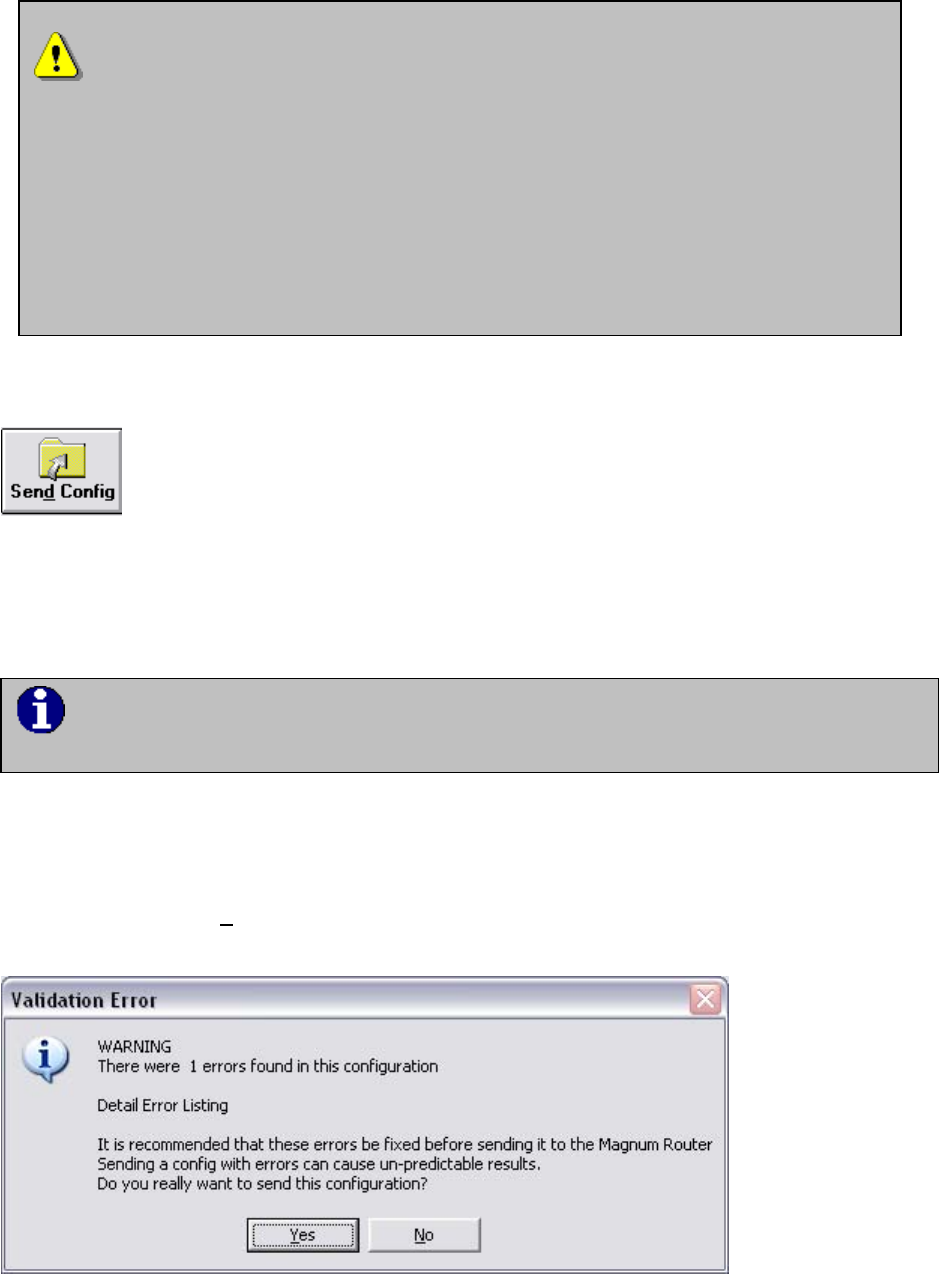
Chapter 7: Magnum Router GUI Manager
___________________________________________________________________
7-21
Save Configuration Notes
A
s of version 2.x of the Magnum Router Manager, configuration files are saved with a
“.cf2” extension, where previous versions of the Magnum Router Manager saved files
with a “.cfg” extension. It is possible to save any configuration as either a version 1
(.cfg) or version 2 (.cf2) format – it is strictly up to the user. It is important to note that i
f
a configuration is saved as a version 1 format, options like RIP Routing will not be
written to the disk file. The ability to open and save previous version configurations
exists for backwards compatibility.
Send Configuration
Select this button to send the current configuration in the Magnum Router Manager to the
connected Magnum Router.
This can also be accessed by pressing ALT-D, and is also available as Send Configuration
from the Configuration menu.
The Send Config button will ONLY be available if the Magnum Router Manager is
logged onto a Magnum Router.
The next item to accomplish is to transfer the saved configuration file to the Magnum Router.
As mentioned earlier, no part of the input configuration is sent to a Magnum Router while being
configured. Thus, this step is critical to make the customized configuration operational.
The first item that Send
Config does is a cursory check of the configuration to be sent. If there
are any errors or warnings found, this screen would appear:


















