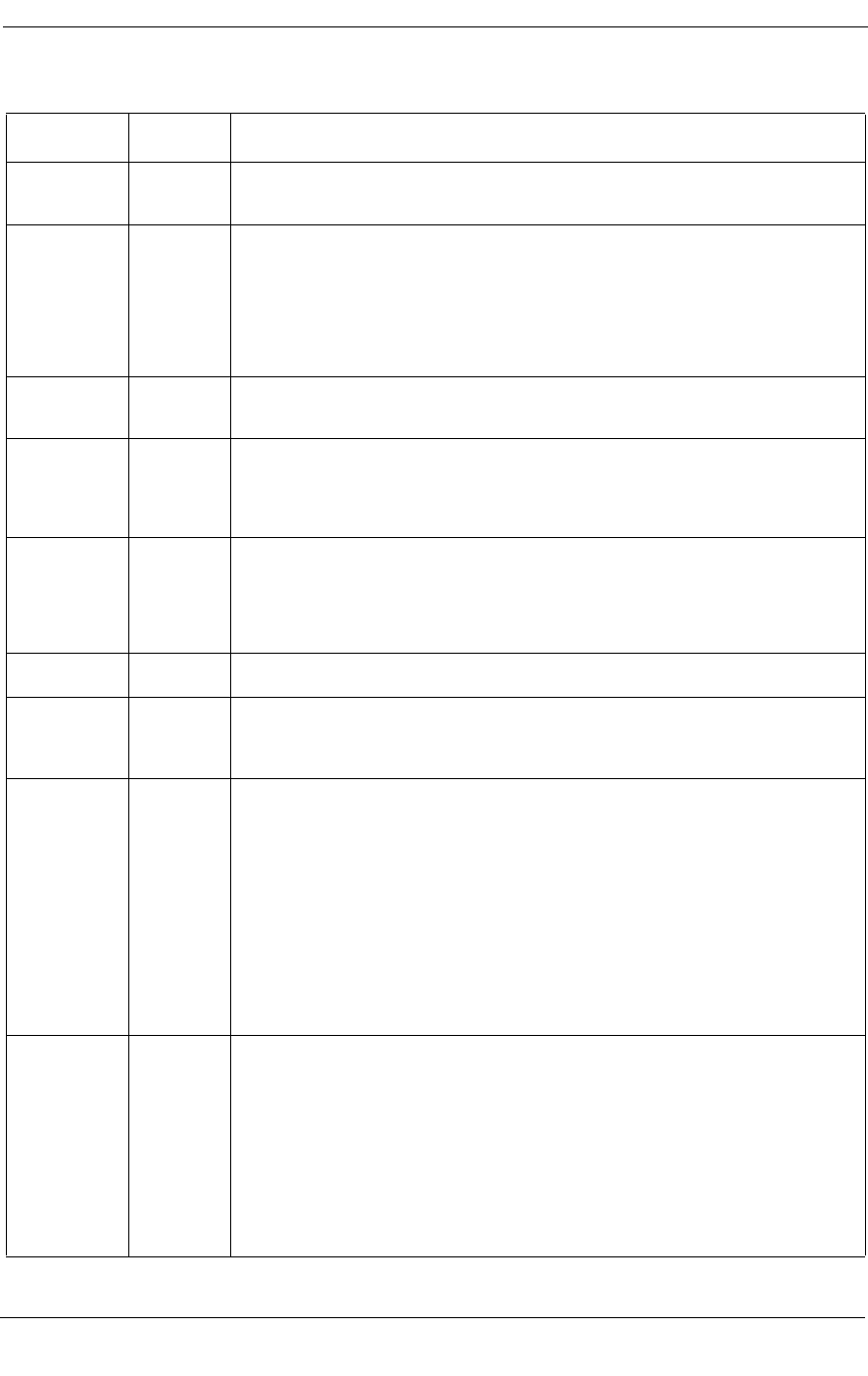
Maxtor Atlas 10K V 5-61
Table 5-83 Information Exceptions Control Page-Field Descriptions (Page 1Ch)
Field
Default
Value
Description
PS 1
Parameters Savable. This bit is only used with the MODE SENSE command. A returned
value of 1 indicates that the target is capable of saving the page in a non-volatile, ven-
dor-specific location. This bit is reserved with the MODE SELECT command.
PERF 1
Performance. This bit enables/disables performance-sensitive functions. For Atlas 10K
V, this means enabling or disabling flushing of SMART data to the media (done hourly).
The prediction algorithm is designed to reset the current accumulated data approximate-
ly every 100,000 blocks read or written per head.
When this bit = 0, current accumulated SMART data is preserved across power cycles.
When this bit = 1, current accumulated SMART data is lost across power cycles.
EWASC 1
Enable Warning ASC. When this bit = 0, reporting of thermal warming is disabled.
When this bit = 1, thermal warning reports are enabled.
DExcpt 0
Disable Exceptions. This bit is used to enable or disable SMART exception reporting.
When this bit = 0, SMART exception reporting is enabled.
When this bit = 1, all SMART functions are disabled, including reporting SMART ex-
ceptions, running the prediction algorithm, and accumulating SMART data.
Test 0
When this bit = 0, the test function is disabled.
When this bit = 1, the disk drive reports false SMART trip reports as prescribed in the
MRIE field (see below). Interval timer field and report count and method fields apply.
When the test bit forces a SMART failure, the failure is reported with a sense code/qual-
ifier of 5D/FF.
LogErr 0
When this bit = 0, it indicates that log sense information is vendor-unique.
NOTE: LogErr = 0 is the only value supported.
MRIE 4
Method of Reporting Informational Exceptions. The value within this field indicates the
method that will be used by the disk drive to report informational exception conditions,
as shown in Table 5-84. The relative priority of reporting of multiple informational ex-
ceptions is vendor-specific.
Interval
Timer
0
This field indicates the period, in 100 millisecond increments, for reporting that an in-
formational exception condition has occurred. The disk drive will not report such con-
ditions more frequently than the time specified by the Interval Timer field and as soon
as possible after the timer interval has elapsed. After the condition has been reported,
the interval timer restarts.
A value of 0 in the Interval Timer field indicates that the disk drive will only report the
informational exception condition once. A value of FFFFFFFFh in the Interval Timer
field indicates that the timer interval is vendor-specific.
If the disk drive’s predictor detects a SMART threshold trip, it reports the failure only
if it has not reported a failure within the last interval timer period. A value of 0 means
that there is no required waiting between SMART reports.
NOTE: The Interval Timer field does not apply to MRIE mode 6.
Report Count 1
The value contained in this field indicates the number of times to report an informational
exception condition to the application client. A value of 0 in this field indicates there is
no limit on the number of times the disk drive will report an informational exception
condition.
Each time the disk drive detects a SMART failure, the SMART status is reported the
number of times indicated by the value of the Report Count field.
The disk drive then resets its cumulative values and continues with its predicting activ-
ity. The SMART threshold trip remains permanent (or until a LOG SELECT command
clears it) and can be retrieved at any time using MRIE mode 6.
NOTE: The Report Count field does not apply to MRIE mode 6.


















