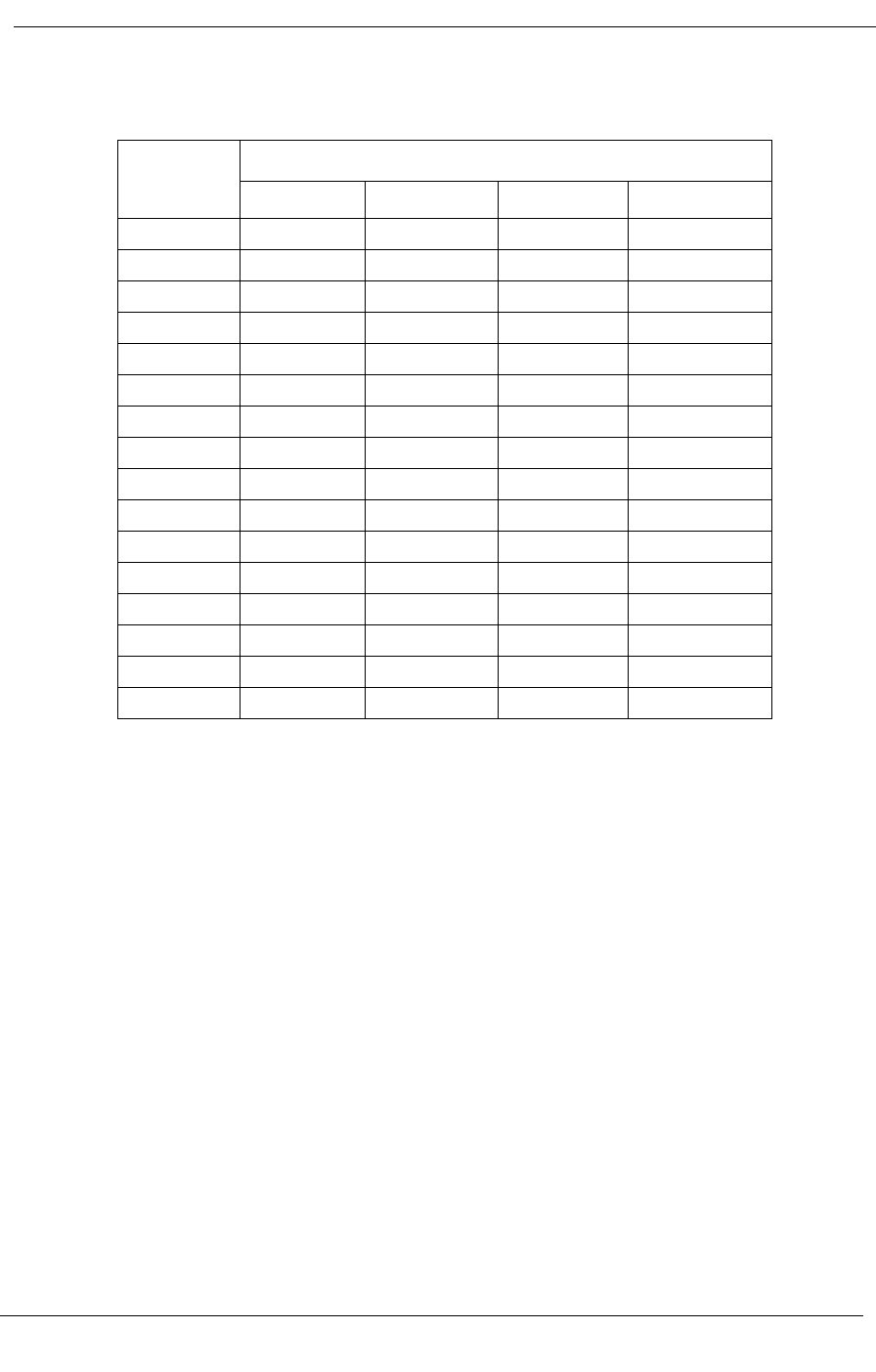
3-8 Maxtor Atlas 10K V
Table 3-1 SCSI ID Selection on Option Connector (68-Pin SCSI Connector Drives)
Note: 0 = No Jumper, 1 = Jumper Installed
Configure the drive for remote (external) SCSI ID selection by removing the SCSI
ID jumpers (if present) from the referenced SCSI ID pins. Then connect the leads
from the external selection switch to the referenced pins. Observe the following
guidelines while doing so:
• ID bit 0, at Pin 8, is the Least Significant Bit.
• SCSI ID bits 0, 1, 2, and 3 (pins 8, 6, 4, and 2, respectively) are active
LOW signals. That is, the bit is a 1 if the corresponding remote switch
is closed to ground or jumper installed.
• Use pins 1, 3, 5 and 7 as the associated ground returns for ID bits 3, 2,
1, and 0, respectively.
3.4.2.1 Write Protection
To configure Write Protection for the drive, install a jumper across pin pair 11/12
on the J3 Option Header. To disable Write Protection on the drive, remove the
jumper.
SCSI ID
Jumper Location – J3 Option Header
Pin Pair 7/8 Pin Pair 5/6 Pin Pair 3/4 Pin Pair 1/2
00 0 0 0
11 0 0 0
20 1 0 0
31 1 0 0
40 0 1 0
51 0 1 0
60 1 1 0
71 1 1 0
80 0 0 1
91 0 0 1
10 0 1 0 1
11 1 1 0 1
12 0 0 1 1
13 1 0 1 1
14 0 1 1 1
15 1 1 1 1


















