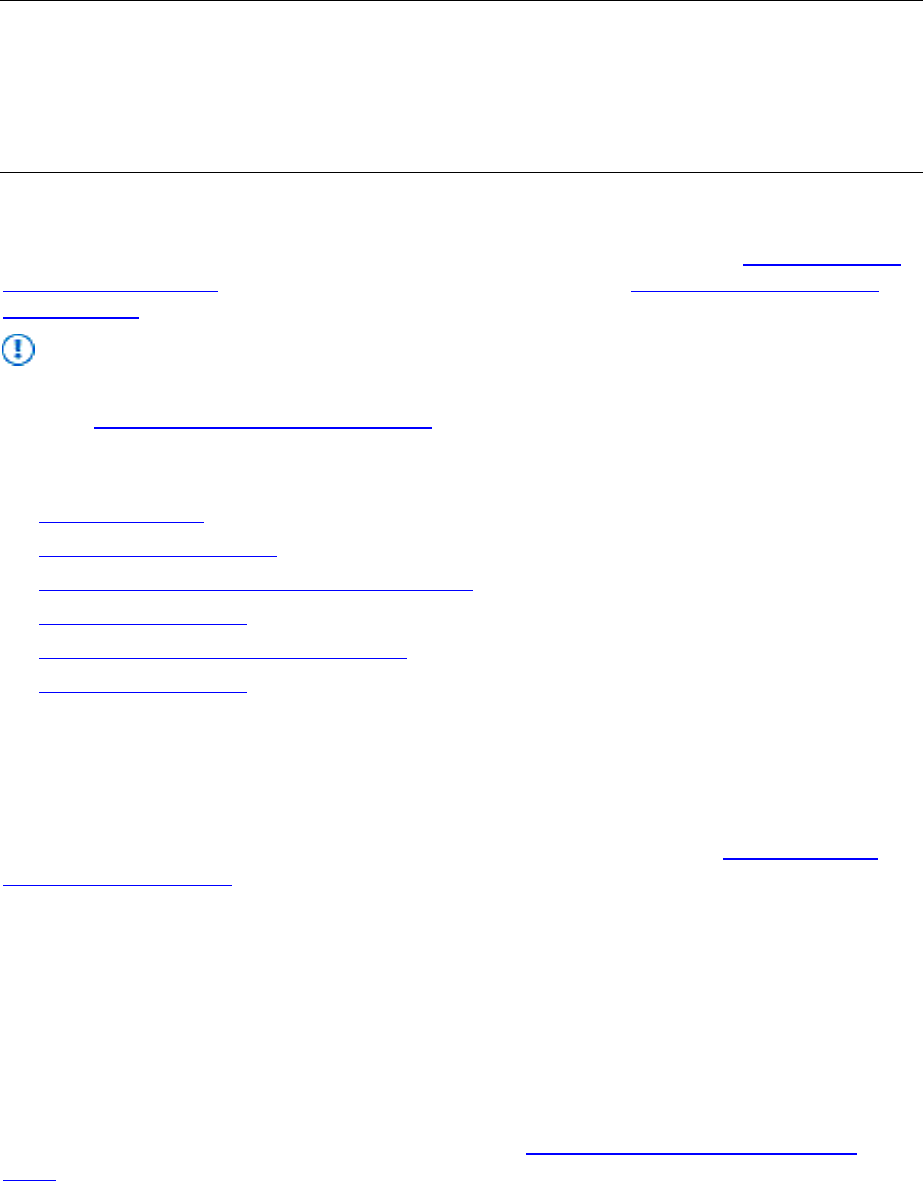
2
Plan volume activation of Office 2013 Preview
Audience: IT Professionals
You can plan the deployment of Office Activation Technologies for volume activation of Office 2013
Preview in several steps. Before you read this article, we recommend that you read Volume activation
overview for Office 2010. We also highly recommend that you read the Windows Volume Activation
Planning Guide.
Important:
This information applies to volume-licensed editions of Office 2013 Preview. It does not apply to
either Office Professional Plus for Office 365 or Office 365 ProPlus Preview, both of which are
licensed through subscription.
In this article:
Plan a deployment
Review activation methods
Volume Activation Management Tool (VAMT) 3.0
Plan for KMS activation
Plan for Active Directory-Based activation
Plan for MAK activation
Plan a deployment
If you are planning a Windows deployment of Windows 7, Windows Server 2008 R2, Windows 8, or
Windows Server 2012, you probably have the same considerations for Windows as for Office 2013
Preview. To help determine which activation method to use for Windows, see the Windows Volume
Activation Planning Guide. Most likely, Office 2013 Preview will use the same method.
A volume activation deployment includes the following steps:
1. Learn about product activation.
2. Review available activation models.
3. Evaluate client connectivity.
4. Map the physical computer or virtual machine to an activation method.
5. Determine product key needs.
6. Determine monitoring and reporting needs.
Most of the information about these steps is covered in the Windows Volume Activation Planning
Guide. This article describes an overview of the technology.
When you plan for Office Activation Technologies, think about the following information:
The KMS activation threshold for Office 2013 Preview is five computers. This means that Office
2013 Preview client computers will be activated only after five or more client computers have
requested activation.


















