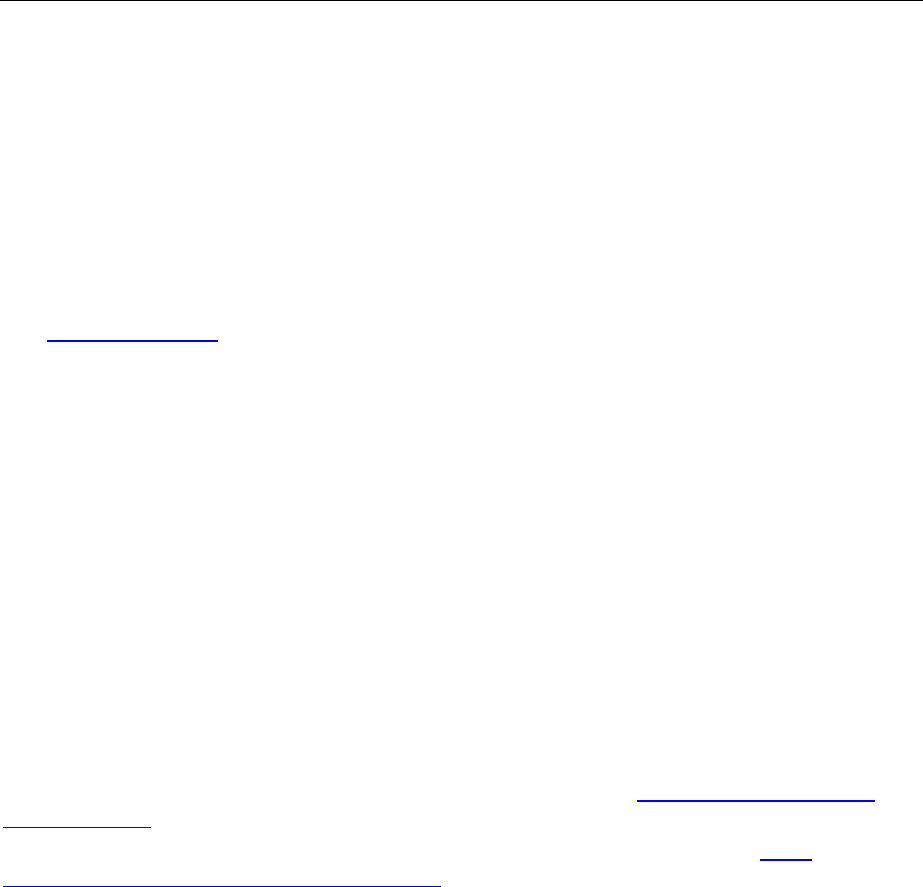
110
not identical to the core version with a Japanese MUI pack. This design was simplified and
improved in Office 2007 and is the same in Office 2013 Preview and Office 2010.
Streamlined customization model
In versions of Office earlier than Office 2007, several tools were required to customize Setup and to
manage Office after installation. Office 2007 introduced a consistent, streamlined model. In Office 2013
Preview (as in the Office 2007 and Office 2010), administrators can use Setup to install, customize, and
manage Office. To enforce specific user and computer settings, administrators can use Group Policy
(see Using Group Policy).
Using the Office Customization Tool
You customize an Office installation by using the Office Customization Tool, a component of Setup,
which is included in volume licensed versions of Office 2013 Preview client. Start the OCT by running
Setup with the /admin command-line option. By using the OCT, create a Setup customization file (.msp
file), which you place in the Updates folder in the network installation point. The Updates folder is used
only for initial or new installations of Office 2013 Preview (and Office 2010 and Office 2007), and only
one customization patch in the Updates folder is supported.
A Setup customization file is an expanded form of a Windows Installer .msp file. Each file is configured
for a specific product, such as Office Professional Plus 2013 Preview or OneNote 2013 Preview. When
you run Setup to install an Office product, Setup looks in the Updates folder for a customization file that
corresponds to the product that you are installing. As Setup installs the product, it applies the
customizations from this file.
You can create more than one Setup customization file to configure Office for different groups of users.
When you run Setup, you specify the appropriate customization file to use for each installation by using
the Setup command-line option /adminfile, or by using Config.xml (see Using the Config.xml file to
customize Office).
For complete details on how to use the OCT to create a Setup customization file, see Office
Customization Tool (OCT) in Office 2013 Preview.
Customizing a new installation
By using a Setup customization file that you create with the OCT, you can modify the way Setup installs
Office on a user's computer the first time. For example, the OCT lets you customize Office in the
following ways:
Direct Setup to run without user interaction (quietly).
Predefine the product key and accept the Microsoft Software License Terms on behalf of the user.
Specify where you want to install Office files on the user's computer.
Choose whether to remove earlier versions of Office before you install the Office 2013 Preview.


















