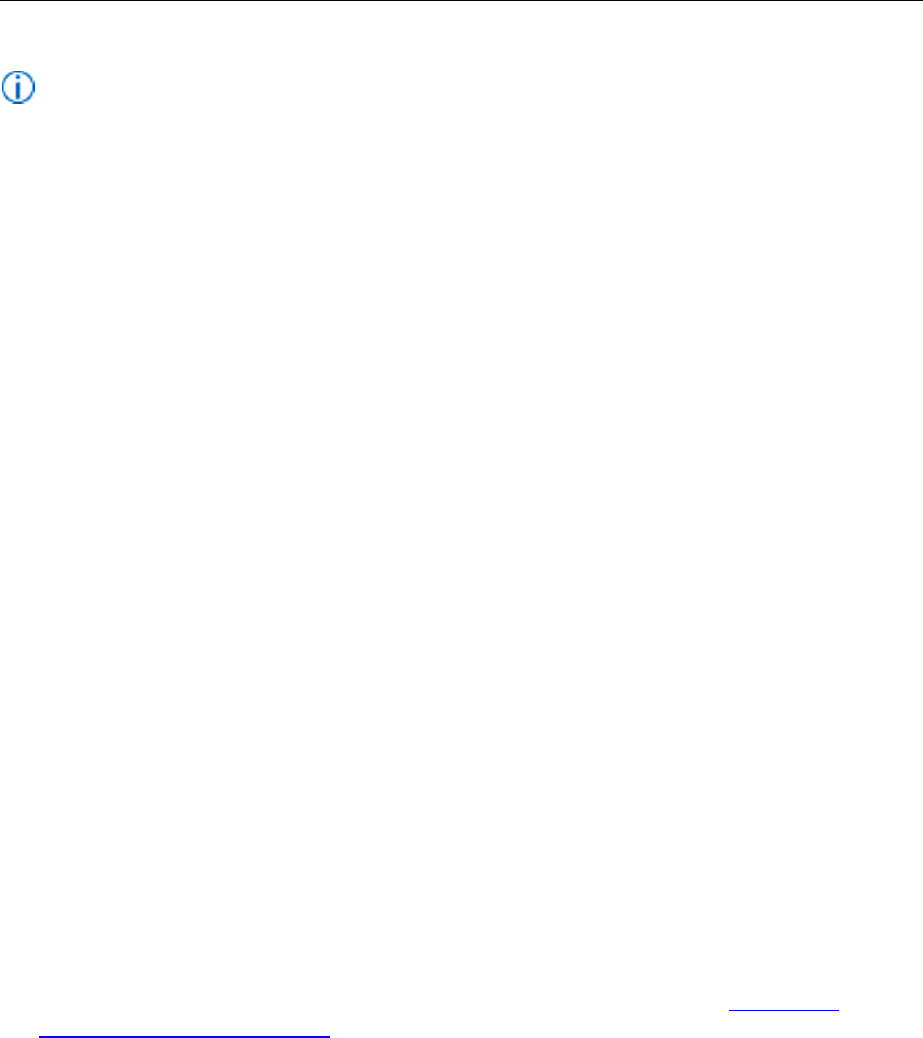
29
Note:
The OCT verifies all server paths and connects to any available servers during the initial
installation process to load balance the file copy process when it creates the Local Installation
Source (LIS). However, be aware that specifying an unavailable source as an additional source
does not cause the installation to fail.
Add/Modify Network Server Entry dialog box
In the Add Network Server Entry dialog box or Modify Network Server Entry dialog box, enter the
path of a server and then choose OK.
You can use a UNC path or, if all users have access to the server that uses the same drive letter, you
can use a drive letter in the path. The path can contain environment variables that are delimited by
percent (%) if the variables are defined for all users.
For example:
z:\office
\\server1\share\office_root
%USERNAME%\office_root
Licensing and user interface
Use this section for the product key and to accept the Microsoft Software License Terms on behalf of
each user who installs Office by using the Setup customization file. Set the Display level of the user
interface. These options are recognized by Setup only when you first install Office on a user's
computer.
Use KMS client key A product key entry is not required for enterprise deployments that use Key
Management Service (KMS) activation because all Volume License editions of Office 2013 Preview
have a KMS client key pre-installed. KMS is one of the methods that are provided by Office
Activation Technologies for activating products that are licensed under Microsoft Volume Licensing
programs. Only a KMS host computer needs a KMS host key to be activated and to establish a
local activation service in your environment. Office 2013 Preview connects to the local KMS host for
activation. By default, the Use KMS client key option is selected in Enter a valid product key and
licensing agreement for users.
For more information about the licensing options for Office 2013 Preview, see Plan volume
activation of Office 2013 Preview.
Enter another product key You can enter a valid Multiple Activation Key (MAK) key in the OCT
by using the Enter another product key option in Enter a valid product key and licensing
agreement for users in the details pane. A MAK key is another method that Office Activation
Technologies provide to activate products that are licensed under Microsoft Volume Licensing
programs. By using a MAK key, clients activate Office 2013 Preview online by using the Microsoft
hosted activation servers or by telephone.
To use a MAK key, in the Enter another product key text box, enter the MAK key (25 numbers or
characters) without spaces.


















