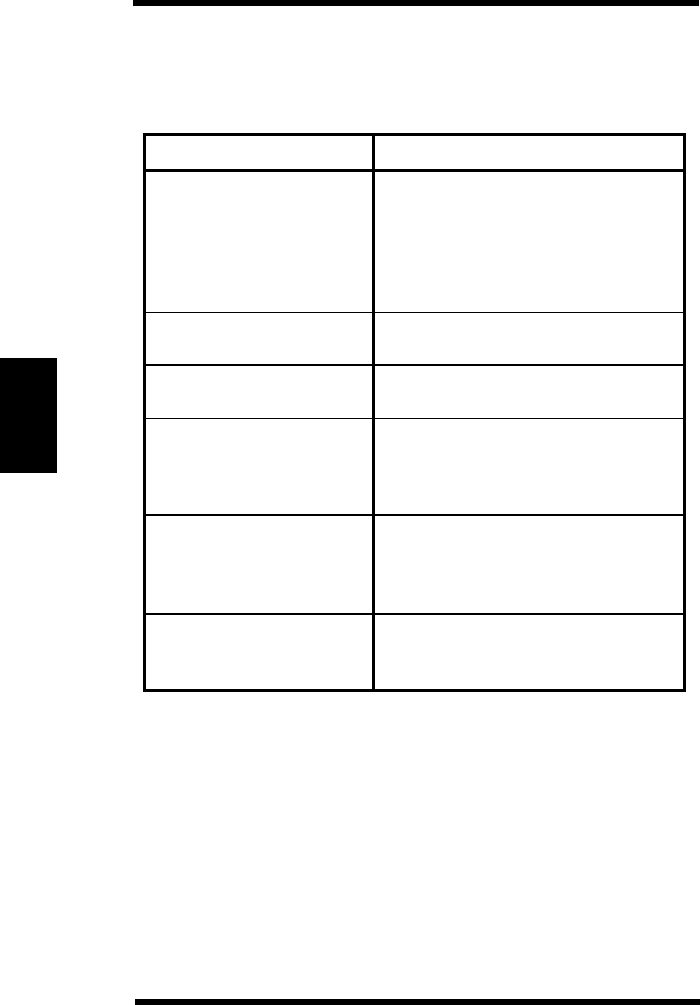
5-14
Chapter 5Solving Printer Problems
The following table lists the warning messages which are displayed
in the second line on the control panel when the printer is READY
or OFFLINE.
4. Understanding Printer Messages
MAINTENANCE REQ The printer is approaching the main-
tenance interval. You can clear this
message by changing the service
message setting to OFF.
See “Maintaining Your Printer” page
4-1.
MESSAGE
DESCRIPTION & ACTION
No paper in tray 3. Load paper in
tray 3.
TRAY3 IS EMPTY
No paper in tray 2. Load paper in
tray 2.
TRAY2 IS EMPTY
The imaging cartridge is low on
toner.
See “Maintaining Your Printer” page
4-2.
TONER IS LOW
This is displayed if you select job
separation in the tray 1 paper size
setting mode.
JOB SEPARATION
TONER EMPTY The imaging cartridge is out of toner.
Replace the imaging cartridge.
See “Maintaining Your Printer” page
4-2.
Trouble5.frm 14 ページ 2003年11月18日 火曜日 午前9時53分


















