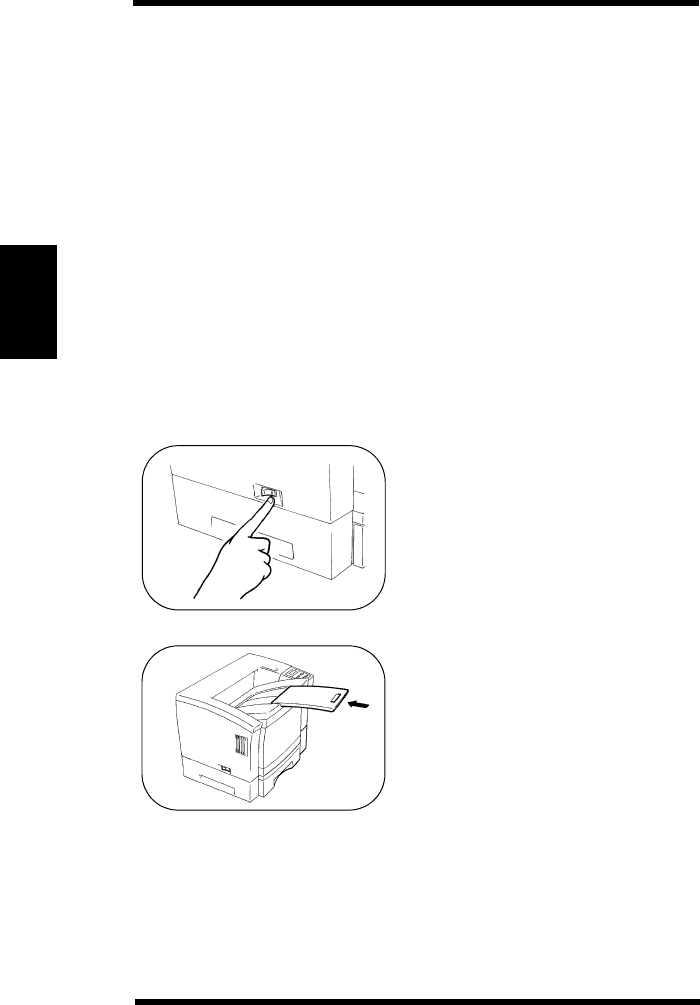
4-2
Chapter 4Maintaining Your Printer
The imaging cartridge contains the print drum and a supply of toner.
If you print typical business A4 size page with 5% coverage of
toner, the imaging cartridge lasts approximately 10,000 pages. How
-
ever, the life of the imaging cartridge varies with the density of toner
for your pages.
If the TONER IS LOW message appears on the control panel, the
toner level in the imaging cartridge is getting low and print quality
will degrade. You need to get ready to replace the imaging cartridge.
To use as much of the remaining toner as possible, remove the imag
-
ing cartridge, shake it 2 or 3 times and reinstall it in the printer. If
print quality is not satisfactory, you should replace the imaging car
-
tridge with a new one according to the following procedure.
If the TONER EMPTY message appears on the control panel, the
toner in the imaging cartridge has run out. You must replace the
imaging cartridge with a new one immediately.
1. Turn the printer off and then dis-
connect the power cord and inter-
face cable from the printer.
2. If you have pulled out the paper
exit tray, push it into the printer
before opening the upper cover.
2. Replacing the Imaging Cartridge
Mainte4.frm 2 ページ 2003年11月18日 火曜日 午前9時50分


















