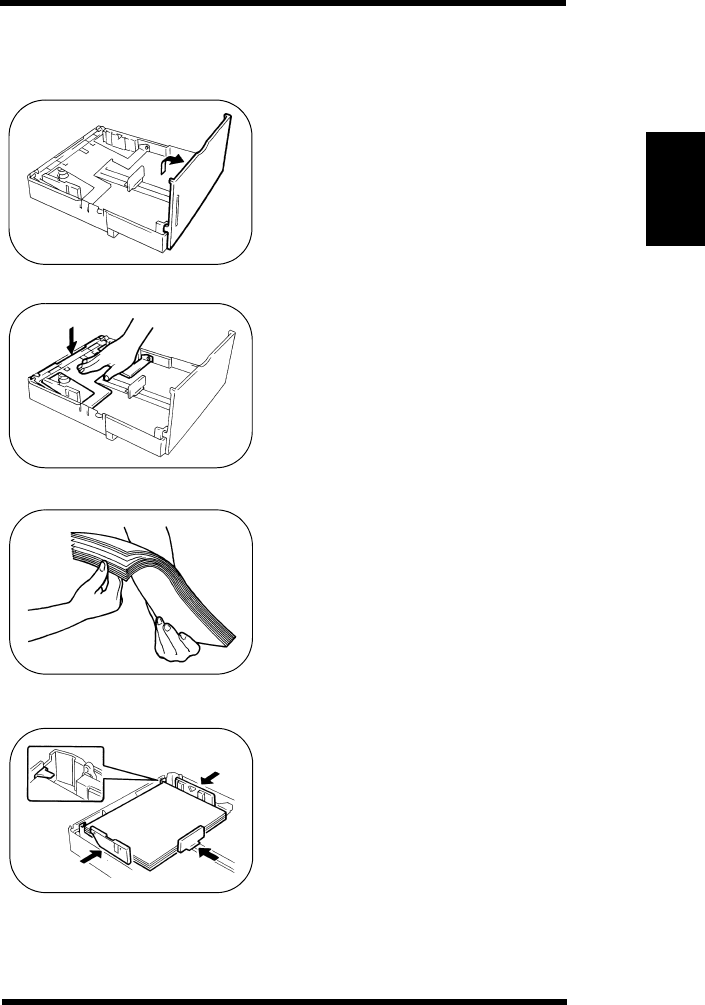
3-33
Chapter 3Using Your Printer
Loading Paper in Tray 3
1. When the paper tray is in the tray
unit, pull it out and remove it.
2. Open the paper cover.
3. Press down the paper lifting plate
until it locks.
4. Fan the paper thoroughly and
align the edges.
5. Load paper face up, placing it
under the two clips in the tray.
Adjust the paper guide plates to
fit the paper size.
Load A4, JIS B5 and LTR with
the long edge toward the back of
the tray.
3. Loading Paper
OperatW3.frm 33 ページ 2003年11月18日 火曜日 午前9時51分


















