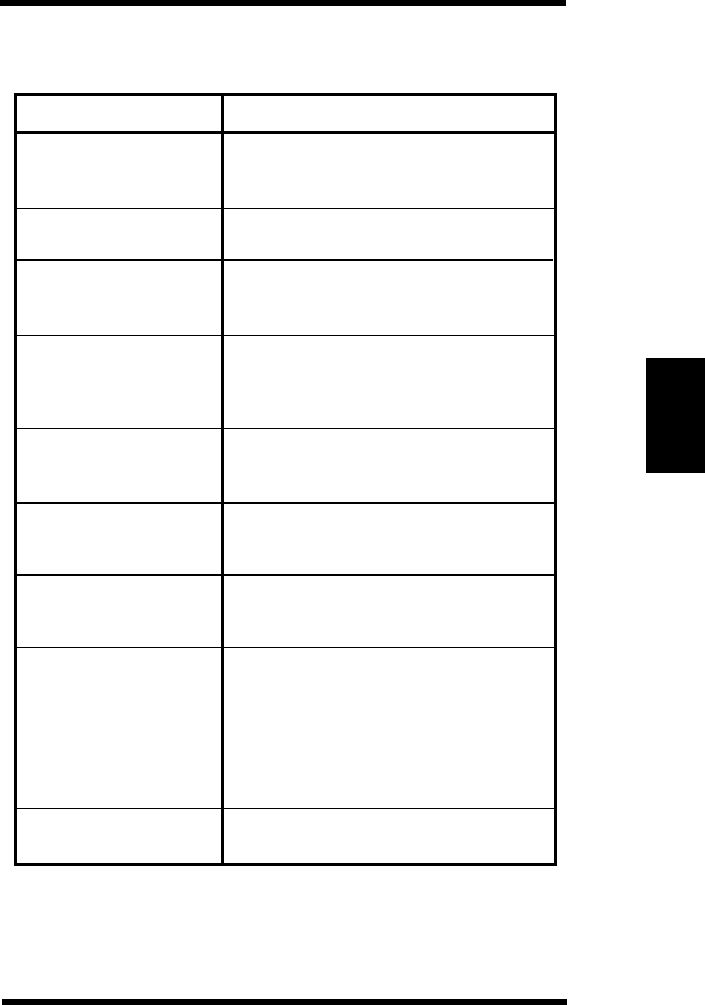
5-19
Chapter 5Solving Printer Problems
(5) Service Call Messages
DESCRIPTION AND ACTION
ROM is faulty. Turn the printer off, then
back on. If it happens again, call your
Technical Representative.
Hard disk is defective. Turn the printer
off and call your Technical Representa-
tive.
MESSAGE
FATAL ERROR 1
ROM
PS ROM is faulty. Remove the faulty PS
ROM and try another one.
FATAL ERROR 2
PS ROM
SIMM RAM is faulty.
number: SIMM slot number.
Remove the faulty SIMM RAM and try
another one.
FATAL ERROR 3
RAM
RAM is faulty. Turn the printer off, then
back on. If it happens again, call your
Technical Representative.
FATAL ERROR 4
SIMM RAM (number)
FATAL ERROR 5
EEPROM
EEPROM is faulty. Turn the printer off,
then back on. If it happens again, call
your Technical Representative.
FATAL ERROR 6
HARD DISK
FATAL ERROR 8
INTERFACE (number)
FATAL ERROR 7
NETWORK BOARD
Network board is defective. Turn the
printer off and call your Technical Rep-
resentative.
A communication error occurred at the
interface.
number: 1: engine.
2: network
Turn the printer off, then back on. If it
happens again, call your Technical Rep-
resentative.
FATAL ERROR 21
FUSER
A fuser error. Turn the printer off and
call your Technical Representative.
4. Understanding Printer Messages
Trouble5.frm 19 ページ 2003年11月18日 火曜日 午前9時53分


















