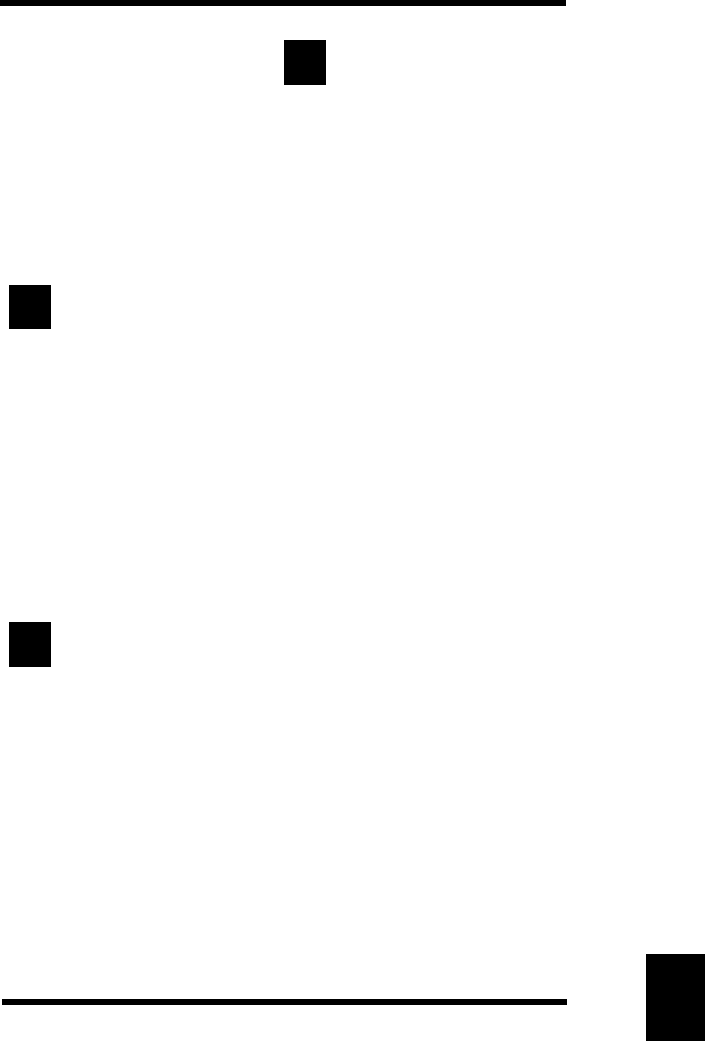
C-3
Index
Message LED 1-7
Misfeed, paper
in tray 1 5-1
in tray 2 5-3
in tray 3 5-3
inside the printer 5-5
in the duplex unit 5-7
Monarch 3-21
NEDERLANDS 3-16
Network Card 6-5
installing 6-5
Network Config Print 3-20
Network Menu 3-17
IP address 3-17
Subnet mask 3-17
Gateway 3-17
NetWare frame 3-17
On Line key 1-8
On Line LED 1-7
Operating Environment 2-4
Operational Precaution 2-4
Ozone release vii
N
O
PCL Menu 3-10
Font number 3-10
Pitch 3-10
Point size 3-10
Symbol set 3-10
Plain paper 3-21
Portrait orientation 3-8
Power 2-1
On and OFF 2-10
Power Cord
connecting 2-9
Print Menu 3-7
Copies 3-8
Paper Size 3-8
Orientation 3-8
Paper Tray 3-8
Duplex 3-8
Form Length 3-8
Resolution 3-8
Print Quality 3-8
Toner Density 3-9
Page Protection 3-9
Print Quality Problem 5-8
Irregularities 5-11
Blank pages 5-9
Black pages 5-9
Blurred background 5-10
Print out too dark 5-10
Print out too light 5-9
Toner smudges 5-11
Uneven print quality 5-10
White or black lines 5-11
Printable Area 3-23
P
Index
Index.frm 3 ページ 2003年11月18日 火曜日 午前9時58分


















