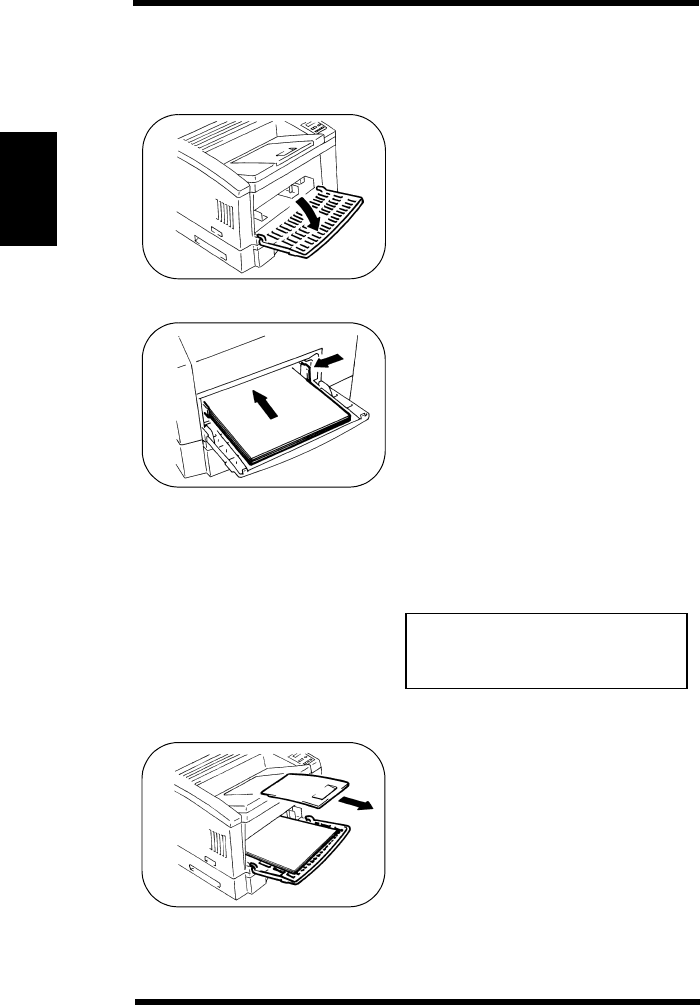
3-38
Chapter 3Using Your Printer
There are three sources to print from: tray 1, tray 2 and tray 3. Select
the printing source according to your needs.
1. Open tray 1.
2. Load paper in tray 1, tray 2 or
tray 3.
→ See “Loading Paper in Tray 1”
page 3-29.
→ See “Loading Paper in Tray 2”
page 3-31.
→ See “Loading Paper in Tray 3”
page 3-33.
If special paper is loaded, the
printer is unable to make multiple
prints.
3. Pull out the paper exit tray if the
loaded paper is larger than B4
size.
NOTE
4. Printing
OperatW3.frm 38 ページ 2003年11月18日 火曜日 午前9時51分


















