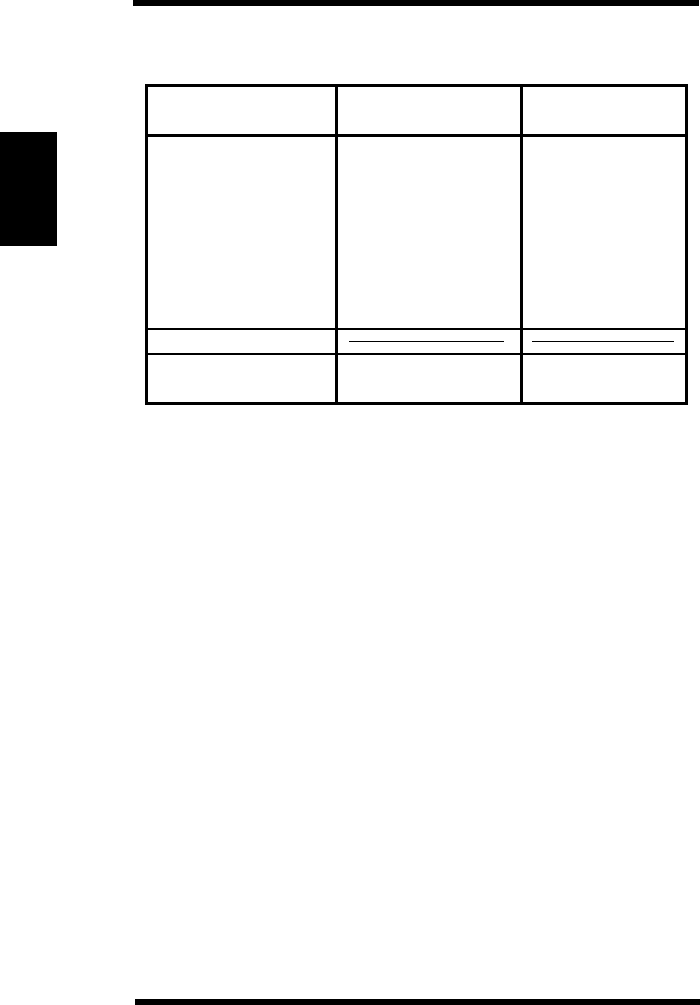
3-16
Chapter 3Using Your Printer
(6) Maintenance Menu
DISPLAY LANGUAGE
The Display Language setting determines the language of the text
that appears on the control panel. The setting becomes effective
by restarting the printer after making changes.
FACTORY DEFAULT
The printer settings except the network menu and parallel menu
settings are set to the factory default values.
SERVICE MESSAGE
This item appears only when the MAINTENANCE REQ message
is displayed on the control panel. You can clear the message by
changing this setting to OFF. If the
MAINTENANCE REQ mes-
sage appears, the printer is approaching the maintenance interval.
See “Maintaining Your Printer” page 4-1.
DISPLAY LANGUAGE
FACTORY DEFAULT
SERVICE MESSAGE
ENGLISH
ON
ENGLISH
DEUTSCH
FRANCAIS
ITALIANO
NEDERLANDS
DANSK
ESPA
ÑOL
CESKY
ON
OFF
ITEM
FACTORY DEFAULT
USER SELECTION
2. Understanding the Printer Menus
OperatW3.frm 16 ページ 2003年11月18日 火曜日 午前9時51分


















