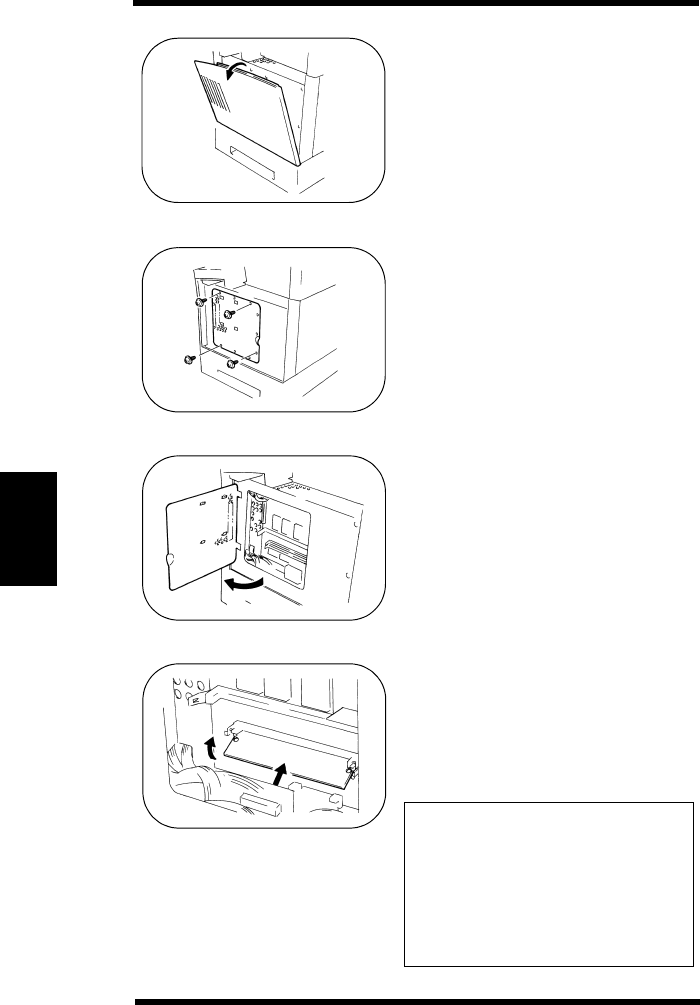
6-12
Chapter 6
Installing Options
3. Remove the right side cover.
4. Remove the four screws.
5. Open the metal cover.
6. Insert the SIMM all the way into
the upper memory connector at a
45 degree angle, and push the
SIMM up until it snaps into place.
When you install two SIMMs, the
first one must be inserted into the
upper memory connector (slot 1).
When you install two different
memory size of SIMM, install the
large size of SIMM into the upper
memory connector (slot 1).
NOTES
5. Installing the SIMM
Options6.frm 12 ページ 2003年11月18日 火曜日 午前9時52分


















