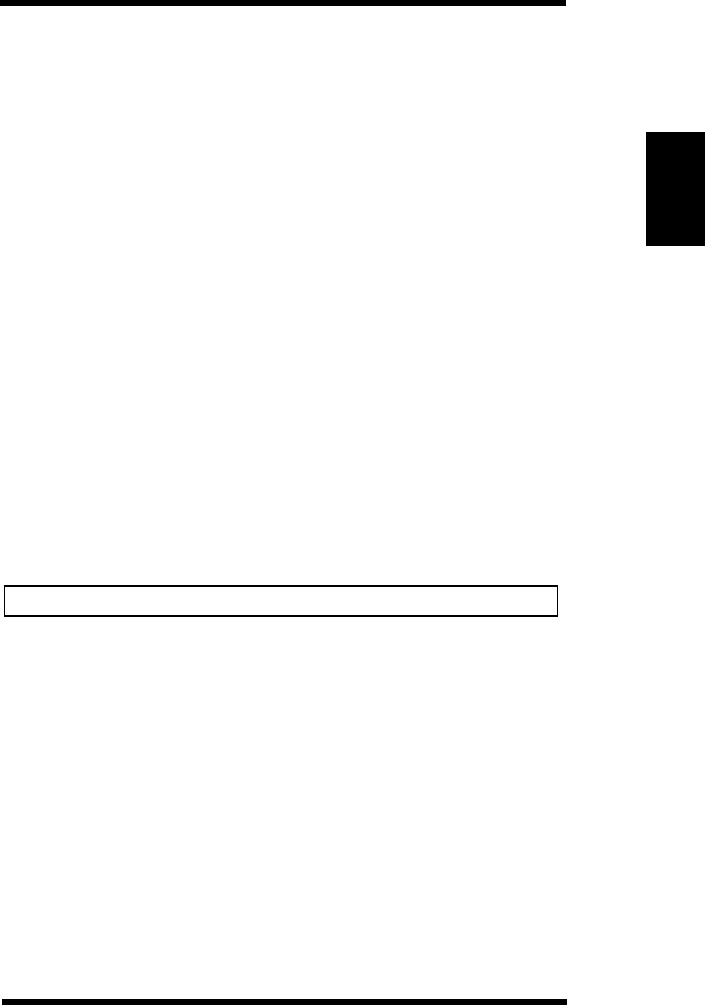
3-37
Chapter 3Using Your Printer
Special Paper Tray Setting
When you load special paper in the tray, it can be specified as the
special paper tray so that the other users will not use the special
paper by mistake.
1. Press the On Line key to take the printer off-line.
2. Press the Menu key as many times as necessary to select the
System menu.
3. Press the Item key as many times as necessary to select SPE-
CIAL PAPER.
4. Press the Select key to select the tray you are loading special
paper in.
5. Press the Enter key to save your selection.
An asterisk (*) appears at the right of the setting.
6. Press the On Line key to return the printer on-line.
The tray selected for the special paper mode will not be selected in
the automatic paper source mode.
NOTE
Tray 1 and tray 3 can be specified as the special paper tray.
3. Loading Paper
OperatW3.frm 37 ページ 2003年11月18日 火曜日 午前9時51分


















