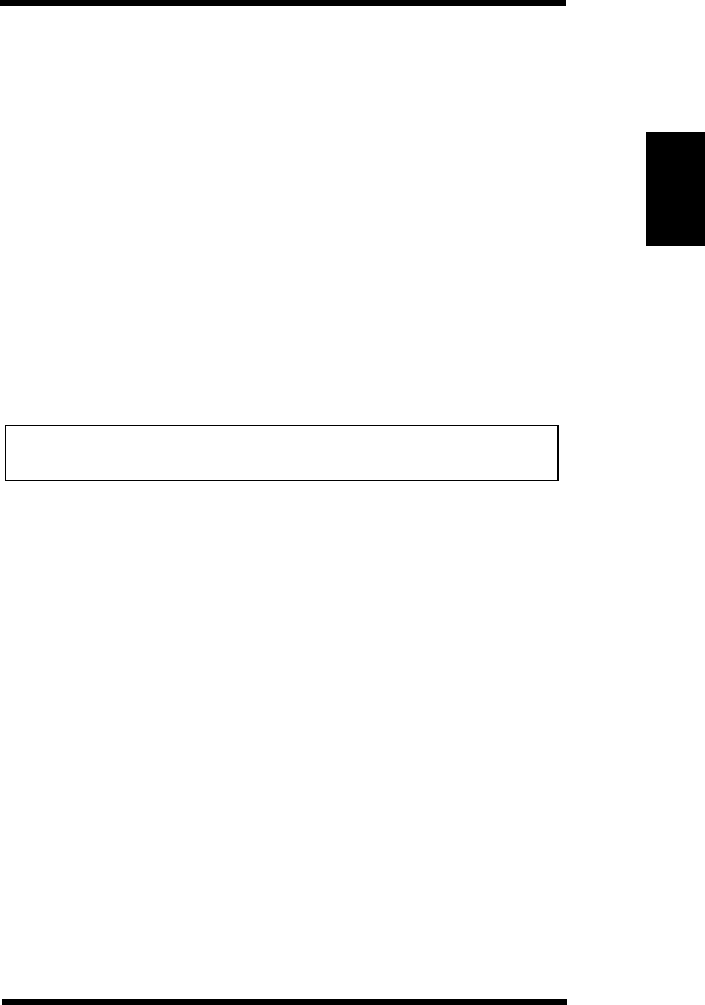
3-9
Chapter 3Using Your Printer
FINEART: Smooths the jagged edges of the printed image. More
effective when printing at 600 dpi.
TONER SAVE: Toner Save allows you to use less toner when
printing.
TONER DENSITY
Selects the density of the toner applied to the page. This setting
can be fine-adjusted in 7 different steps.
PAGE PROTECTION
Page Protection allows you to make sure the entire page is pro-
cessed before it is printed. Set the setting to ON only when the
JOB TOO COMPLEX error occurs. If Page Protection is set to ON,
printing speed may be slowed.
NOTE
The settings you make in the print menu may be overridden by the
settings you make with your printer driver.
2. Understanding the Printer Menus
OperatW3.frm 9 ページ 2003年11月18日 火曜日 午前9時51分


















