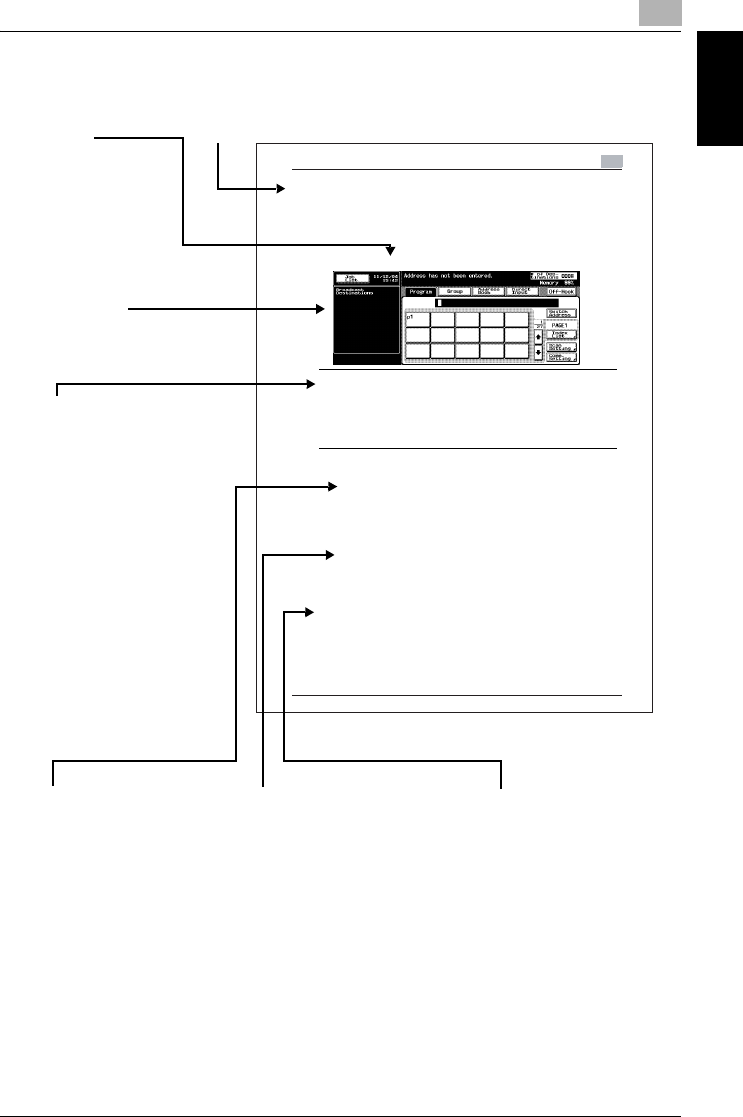
Introduction
1
Network Fax 1-13
Introduction Chapter 1
1.3 How to Use This User’s Guide
Transmission
3
Network Fax 3-31
3.10 Confirming Reserved Documents
Confirming Reserved Documents
Transmission reservation documents stored in memory can be confirmed on
the job list screen.
1 Press [JOB LIST] on the FAX Basic screen.
Shows the view
of the touch
screen at the
operation.
This page does not exist in the document.
7 Warning
WARNING
% Failure to observe instructions highlighted in this manner may result in fatal
or critical injuries.
% Observe all warnings in order to ensure safe use of the machine.
% Caution
2...
Reminder
Text highlighted in this manner indicates operation precautions. Carefully read
and observe this type of information.
!
Detail
Text highlighted in this manner provides more detailed information concerning
operating procedures or references to sections containing additional
information. If necessary, refer to the indicated sections.
2...
Note
Text highlighted in this manner contains references and supplemental
information concerning operating procedures and other descriptions. We
recommend that this information be read carefully.
[]
Names highlighted
as shown above
indicate keys on
the control panel
and keys in the
touch panel.
Title
7WARNING
Failure to observe
instructions highlighted in
this manner may result in
fatal or critical injuries.
Observe all warnings in
order to ensure safe use of
the machine.
7CAUTION
Failure to observe
instructions highlighted in
this manner may result in
serious injuries or property
damage.
Observe all cautions in
order to ensure safe use of
the machine.
2...
Reminder
Text highlighted in this
manner indicates operation
precautions. Carefully read
and observe this type of
information.
2...
Note
Text highlighted in this
manner contains references
and supplemental
information concerning
operating procedures and
other descriptions. We
recommend that this
information be read
carefully.
!
Detail
Text highlighted in this
manner provides more
detailed information
concerning operating
procedures or references to
sections containing
additional information. If
necessary, refer to the
indicated sections.


















