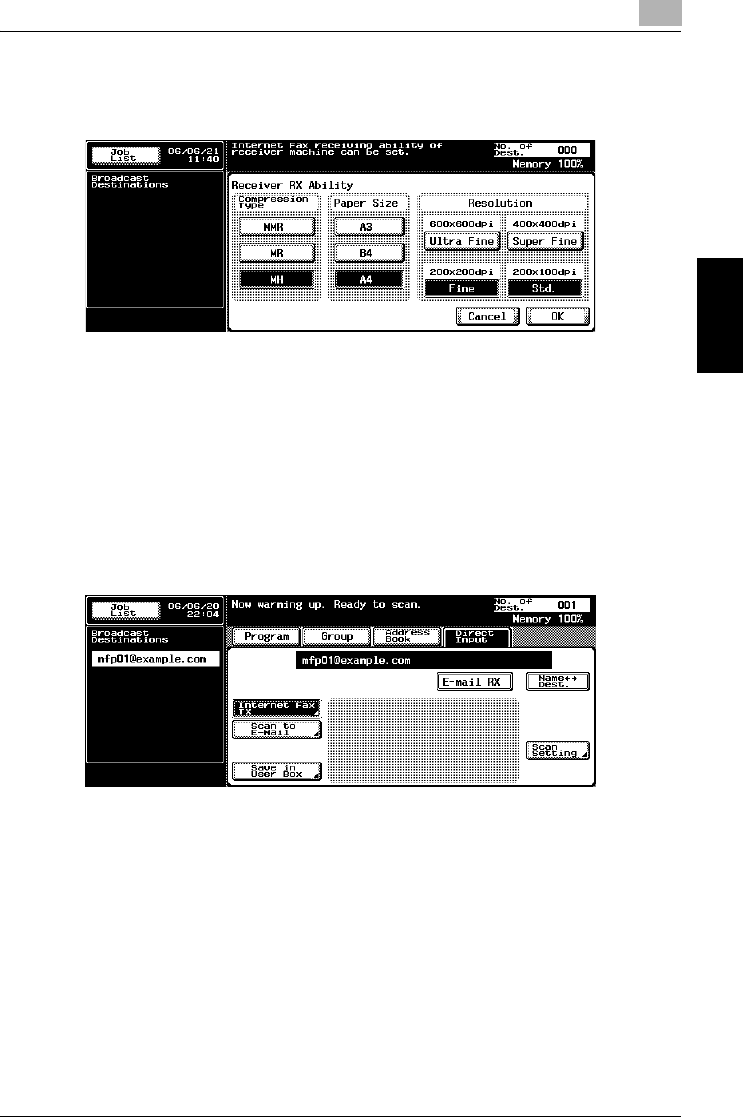
Transmission
3
Network Fax 3-3
Transmission Chapter 3
4 On the screen displayed by pressing [Receiver RX Ability], select
Compression Type, Paper Size and Resolution according to the
reception ability of the other party, and then press [OK].
– The initial value is set as shown below:
– Compression Type MH
– Paper Size A4
–Resolution Fine/Std.
5 Press [OK] to display Direct Input screen.
– The destination that has been specified is displayed in the
Broadcast Destinations.
6 Press [Scan Setting] to set the function and then press [OK].


















