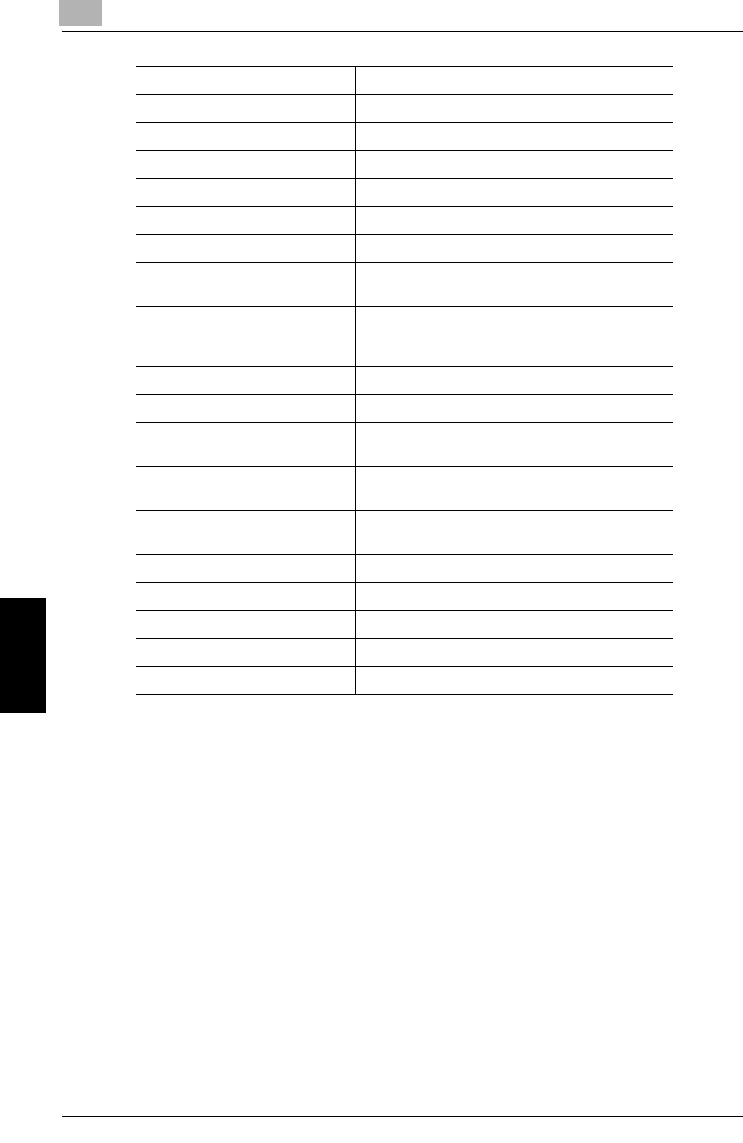
12
PageScope Web Connection
12-16 Network Fax
PageScope Web Connection Chapter 12
Scan to E-Mail Not used for Internet Fax mode.
E-Mail Notification Not used for Internet Fax mode.
Meter Count Notification Not used for Internet Fax mode.
SMTP Server Address Specify the SMTP server address or host name.
Port No. Specify the value of Port number.
Use SSL/TLS Not used for Internet Fax mode.
Connection Timeout Specify the value of connection timeout.
Max Mail Size Make a setting to decide whether or not the size
of a mail to be sent is restricted.
Server Capacity When the size of a mail to be sent is restricted,
set a maximum capacity per mail that the SMTP
server can receive.
Admin. Mail Address Enter the E-mail address of administrator.
Device Mail Address Enter the E-mail address of device.
POP Before SMTP A setting is made to decide whether or not the
POP Before SMTP.
POP Before SMTP Time When the POP Before SMTP is used, set the POP
Before SMTP time.
SMTP Authentication A setting is made to decide whether or not the
SMTP Authentication are conducted.
User ID Enter the user ID.
Password Enter the password.
Domain Name Enter the domain name.
Binary Division Not used for Internet Fax mode.
Divided Mail Size Not used for Internet Fax mode.


















