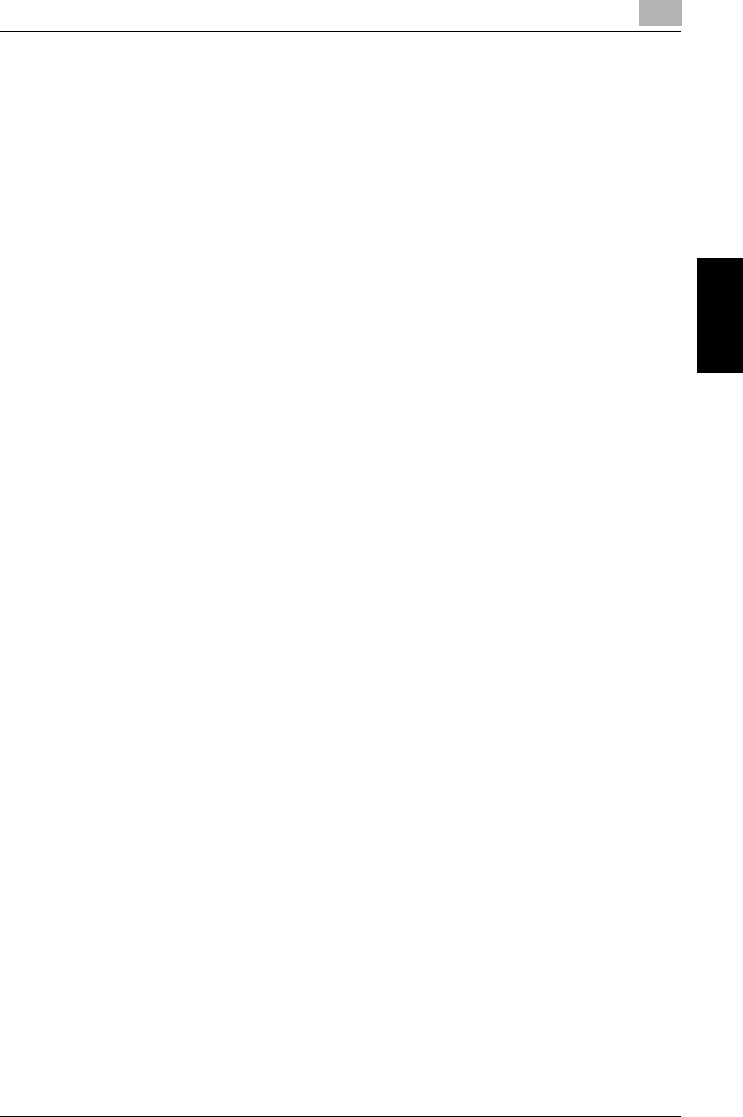
Transmission
3
Network Fax 3-35
Transmission Chapter 3
Selecting Multiple Destination
1 Specify as many destinations as necessary to which you want to send
a message. (See "Specifying only One Mail Address (Internet Fax)" on
page 3-24.)
– In case of IP Address Fax, when sending a message in the color
mode, select [Color].
– When [Color] is selected, addresses (Address Book, Group,
Program) displayed are limited only to those in which the model
type of the other party is set to [Color].
– In case of Group
– Press [Group] in the FAX screen.
– Press the group number key.
– Press the key for the destination in the group.
To select all numbers within the Group, press the [Select All].
– The specification can also be made by entering the Group No. (01
to 99, 00) with [Group] pressed in [Direct Input].
– When specified by the method above, a fax is sent to all the
addresses registered in the group.
2 Press [Start].


















