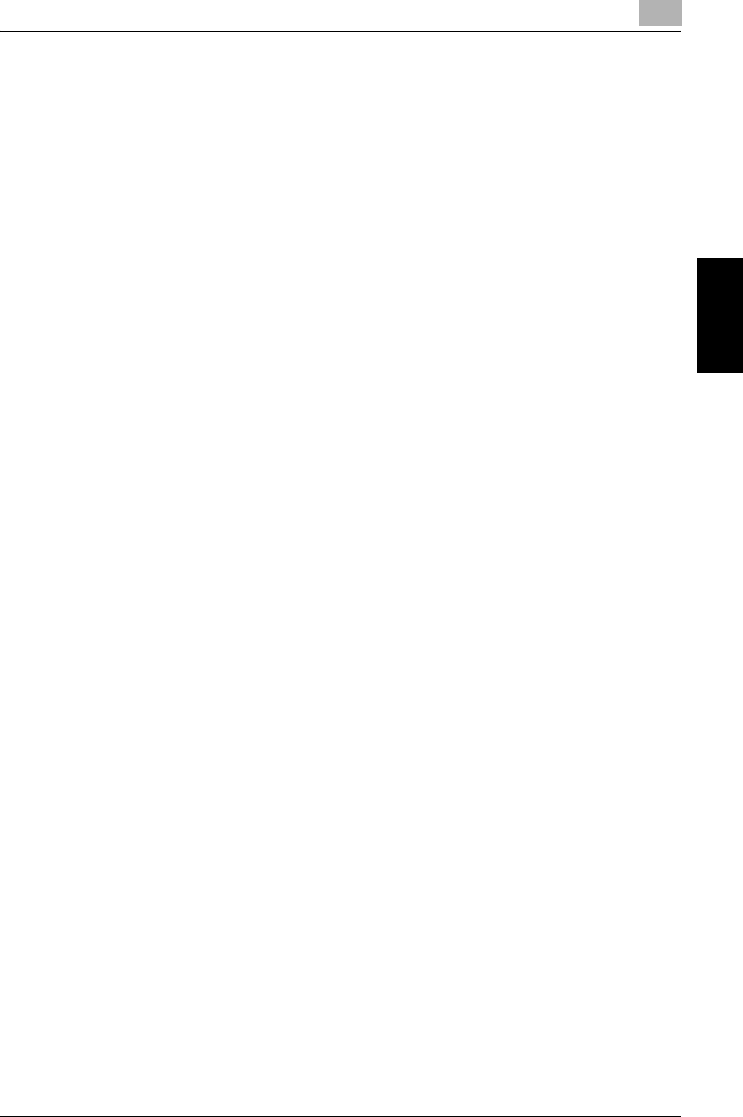
Transmission
3
Network Fax 3-41
Transmission Chapter 3
3.9 Canceling Transmission
With the network fax, transmission instructions and images stored in
memory are referred to as reserved jobs. Jobs reserved for communication
and jobs currently being processed are simultaneously displayed on the Job
List screen.
3.9.1 Canceling Communication in Progress
When communication is in progress, transmission can be canceled with the
procedure described below.
Canceling Communication in Progress
1 Press [Job List] on the FAX screen.
2 Press [Fax TX].
3 Check to see if the Active Jobs in the [Current Jobs] have been
selected.
4 Select the job you want to delete, and press [Delete].
5 Press [Yes].
Transmission is canceled.
6 Press [Exit].
The FAX screen will be restored.


















