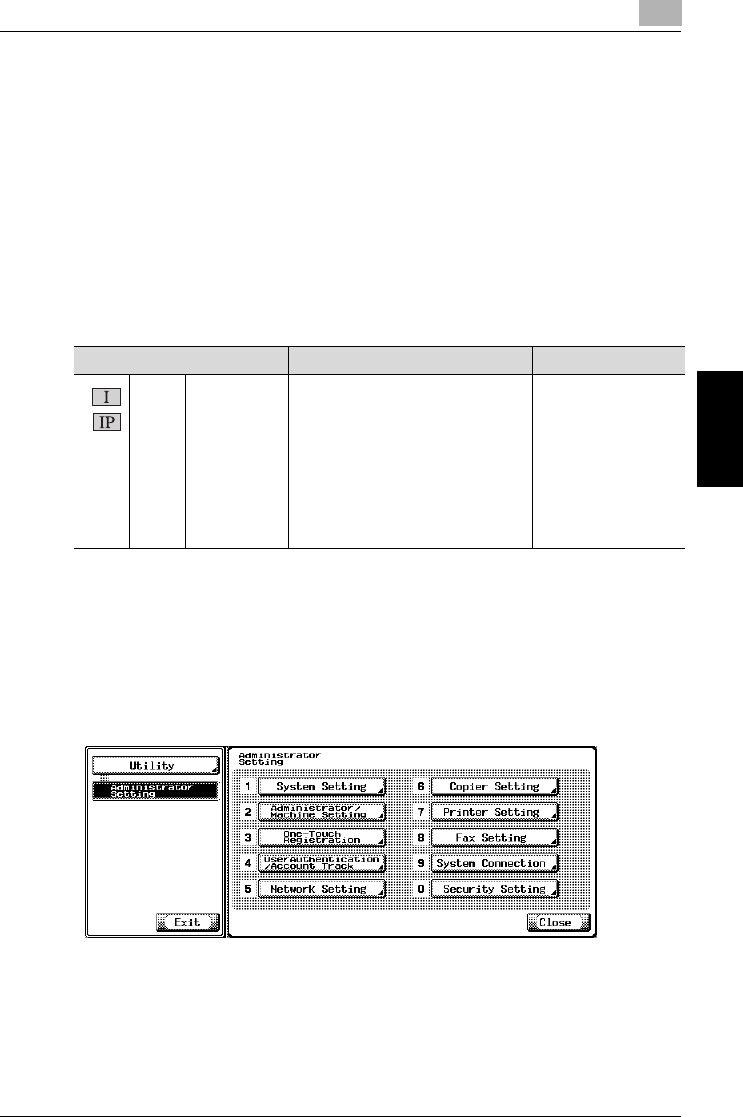
Utility Mode
10
Network Fax 10-55
Utility Mode Chapter 10
10.19 Function Setting
You can turn on or off the transmission/reception functions individually.
!
Detail
For items other than Destination Check Display Function of Function
Setting, see "User’s Guide (Facsimile Operations)".
10.19.1Function ON/OFF Setting
Select ON or OFF for each function.
*
indicates factory default setting.
Turning ON/OFF transmission/reception functions
1 Open the Administrator Setting screen (See "Exiting from Administrator
Setting" on page 10-4).
2 Press [Fax Setting].
– Some items may not be displayed depending on the optional
settings.
– In the Utility Mode, it is also possible to enter a number displayed
in the key through the keypad for selection. In the case of [Fax
Setting], enter 8 through the numeric keypad.
Item Description Available value
Function ON/OFF Setting
Destination
Check Dis-
play Function
Set whether or not to display the list
of destinations specified at the time
of facsimile transmission.
ON/OFF
*


















