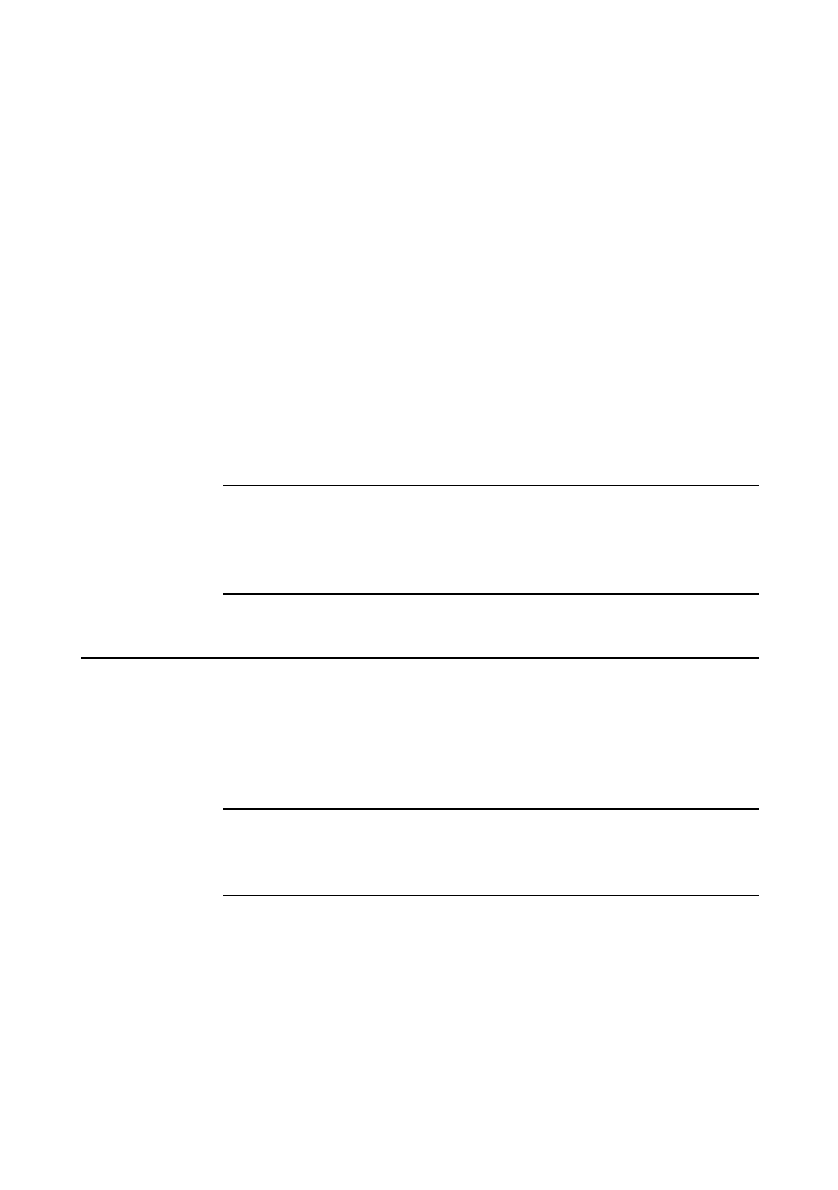
THE BEGINNING
1/6
will close down all your applications in an orderly manner and
will prompt you to save any unsaved work in the process.
• You should always turn off any attached peripherals first.
However, there is no need to turn off the monitor (if it is
powered from the system unit).
• To turn off the computer, simply press the P
OWER
button again.
The power indicator on the system goes out. If the monitor is
powered from the system unit, it will be turned off at the same
time.
• After you turn the computer off, wait at least 5 seconds before
turning it on again. The computer may not initialise itself
properly if you turn it off then on again in quick succession.
Note
With the system’s Energy saving features available and in operation, it is
possible and may be more practical especially with a modem in your system, to
press ‘Standby’ rather than go through Shutdown and turn the power off.
Cleaning and Transporting
Your Apricot computer requires little physical maintenance other
than occasional cleaning, but you must take care when transporting
it to avoid damage to some of its more delicate components,
particularly the hard disk.
Warning
Turn off the system unit and unplug all power cords before cleaning or moving
the computer.
Cleaning the computer
Do not use solvents or abrasives, they might damage the system
unit surfaces.


















