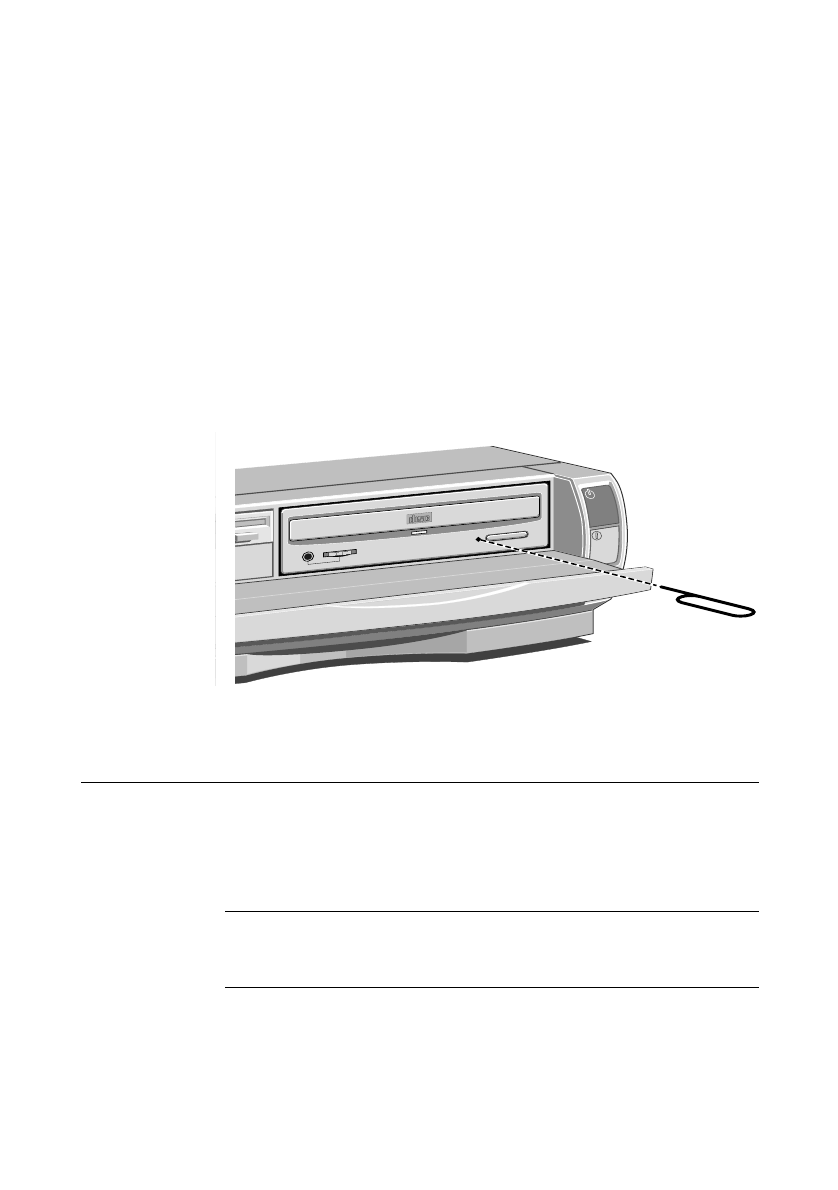
THE SYSTEM DRIVES
2/5
To remove a compact disc, press the eject button and then lift out
the CD. It is best to close the draw, to prevent dust getting in, unless
you intend to put in a new CD.
Do not attempt to move the computer while a CD is in the drive, as
serious damage may be caused to both the CD and the drive,
especially if the drive is active at the time.
To remove a CD manually (for example, during a power failure) you
must first ensure that the computer is turned off. Insert a thin metal
rod (such as an unwound paper clip) into the emergency eject hole.
Push carefully and firmly (see below).
The hard disk drive
All modern computers are fitted with a ‘hard’ disk drive (HDD).
These can have very large capacities. They have delicate, sealed and
air-tight, mechanisms. They operate within microscopic tolerances
and spin at high speed.
Caution
Try not to jar or move the computer while the system is powered up as this
could cause irreparable damage to the delicate drive surface.
COMPACT


















