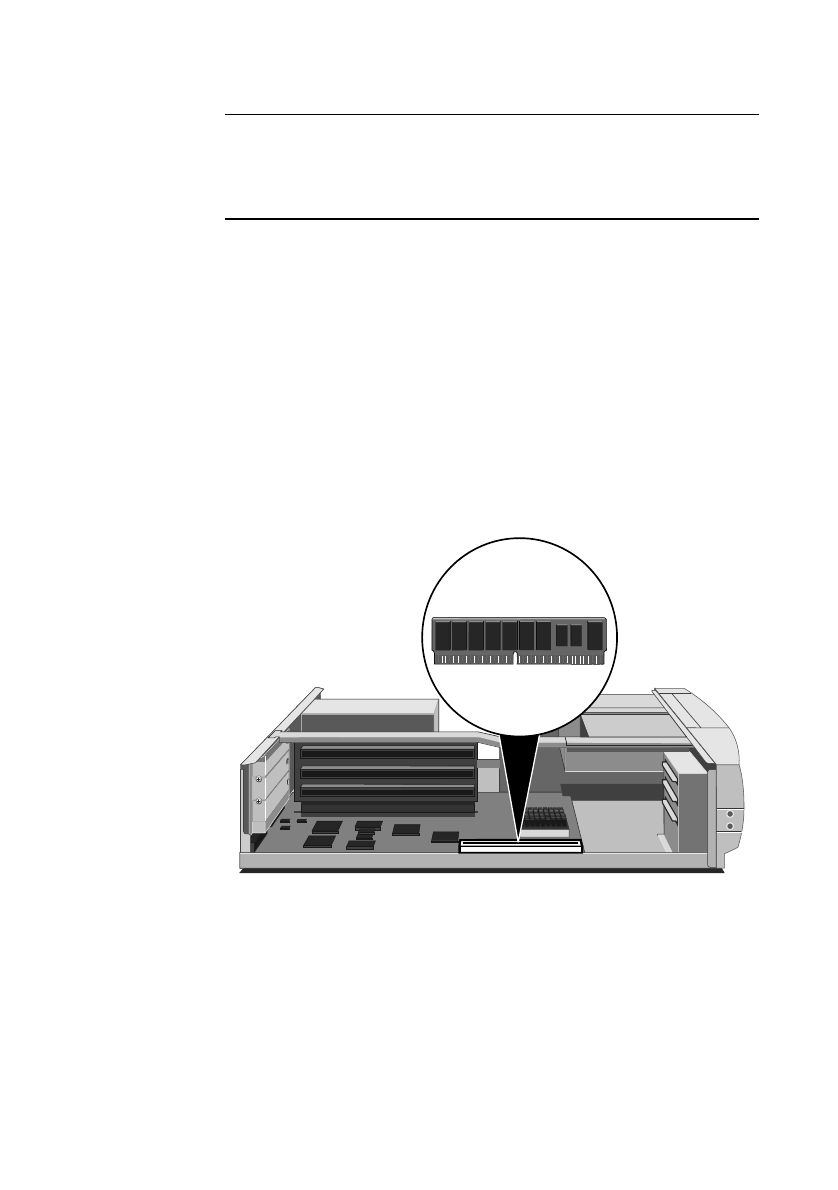
MEMORY UPGRADES
4/6
Caution
If you are unfamiliar with the recommended anti-static precautions and/or the
process of removing the system unit cover, refer to Appendix A, “The System
Unit”.
3. Identify the cache memory socket see appendix B ‘System
Motherboard’, in conjunction with the picture below.
4. To fit or remove a module in the cache socket, you may have to
remove any expansion cards that are in the way. (Take note of
which way all cables are connected.) Disconnect any cables
connected to the cards, remove the screws that secure the cards
at the rear of the system unit, then remove the cards from the
system unit.
5. Remove the existing Cache memory SIMM module (if fitted) by
carefully lifting by the edges. It is a tight fit.
6. Fit the new Cache memory SIMM module by aligning the
module with the slot and carefully pressing home. It will only fit
in one way. Remember, it is a fairly tight fit.
7. If necessary, replace any expansion cards you removed earlier
and reconnect all cables etc.


















