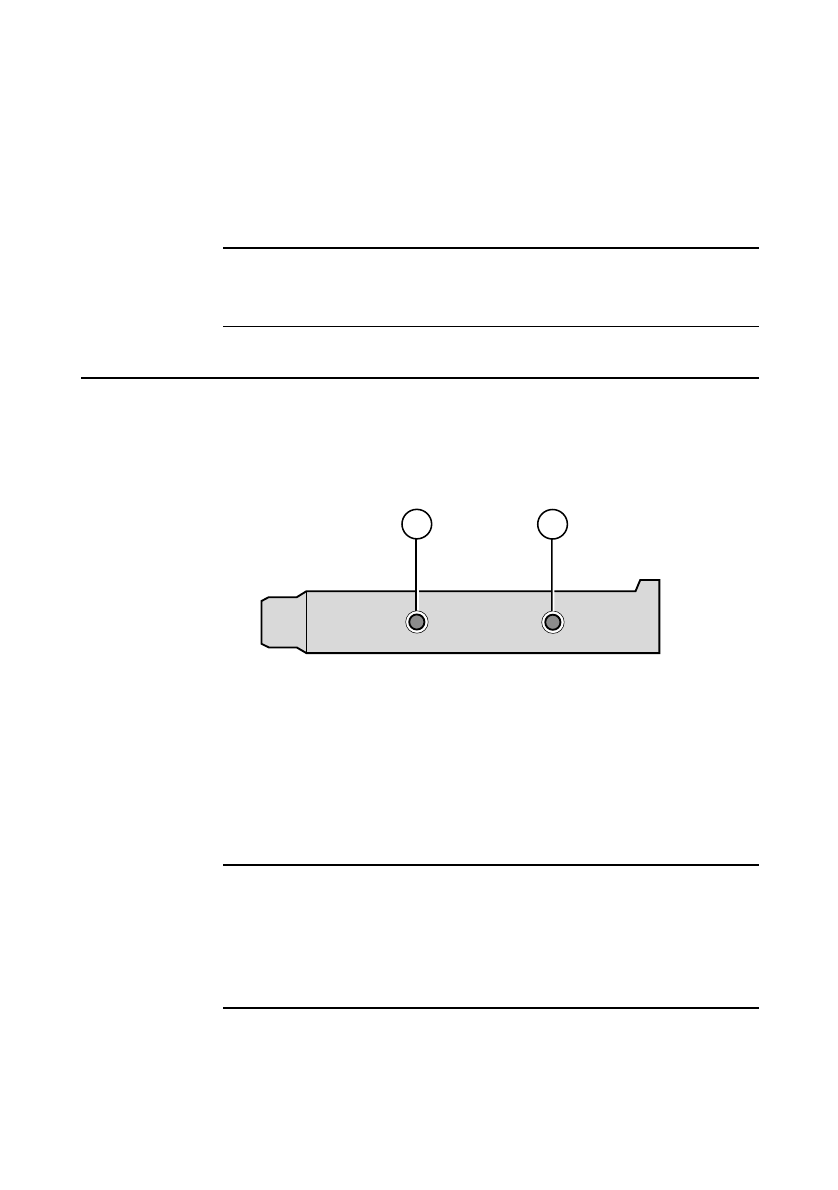
MULTIMEDIA
5/7
The connection cable for (3) is supplied within the accessories set
supplied with the computer. It is to connect the computer video
output to the TV card, to enable composite and synchronised
pictures on the monitor. The monitor signal cable then connects to
the TV card.
Warning
Remember that in most countries you will require a TV or Broadcast reception
licence. Check with the appropriate authority.
Radio card (If fitted)
This is also one of the options that can be fitted in our factory for
you. It will also come with its own software and HELP in Windows.
There are only two connections to remember.
1. Speakers (or loop to TV card) 2. Antenna (aerial)
If the TV card has been installed for you, a loop cable has been
supplied to link the speaker socket on the Radio card (1 above) to
the Audio/Video connection (marked as ‘2’ on the TV card). This
loop is vital to enable the sound to be heard through the computer
sound system.
Warning
Whichever application, CD, TV, or Radio that you are using, will be muted if
you subsequently switch to another application.
For example, if you are playing a CD and start the TV, the CD will go silent
whatever its volume setting.
2
1


















