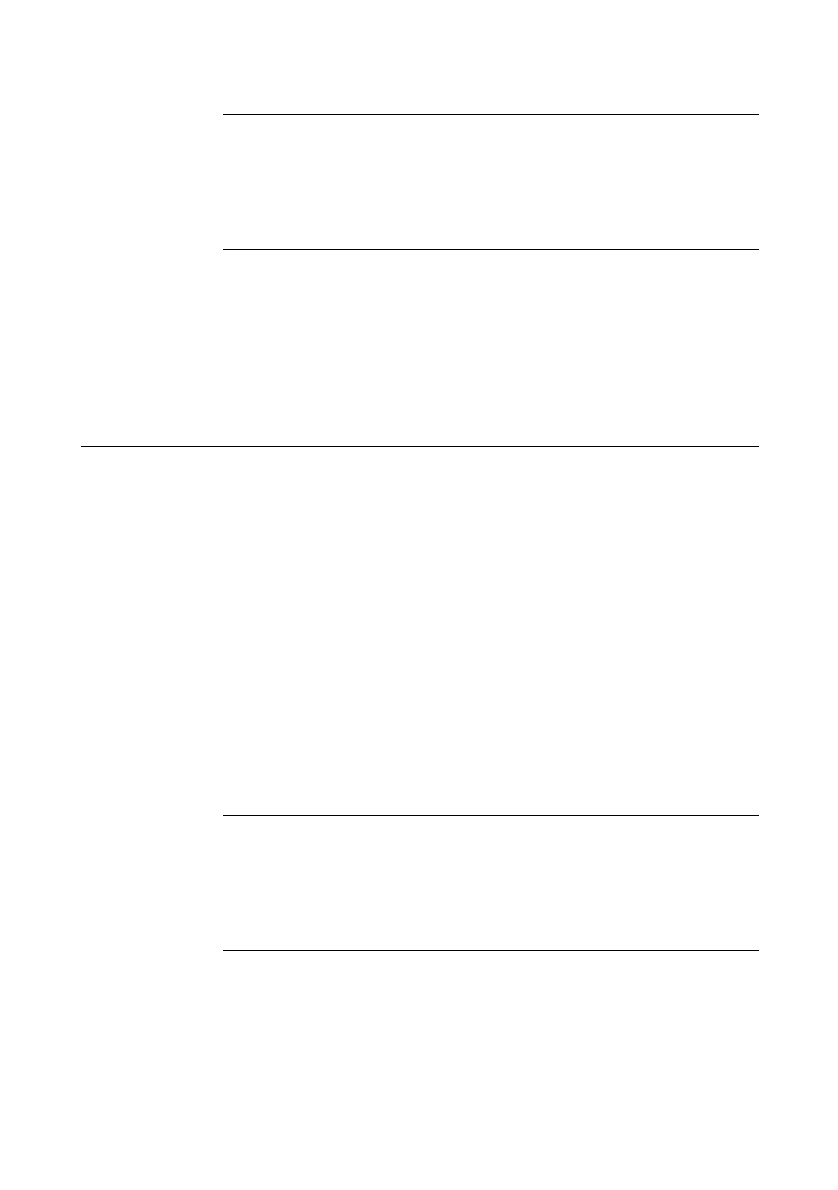
THE BEGINNING
1/3
Caution
Changing or splitting the partition on a hard disk totally erases all the
programs and data recorded on that disk. Always make a backup copy of the
contents of the hard disk before you start to make any serious alterations to the
hard disk set-up. It cannot be undone afterwards !.
Inexperienced or new users should take a few moments to run one or more
of the many tutorials in the HELP menu. This is accessible in Windows 95
by clicking on the START button in the bottom left of the screen.
Comprehensive help and tutorials are available in Windows 95 and in most
of the currently available Windows applications.
Energy Saving features
All models in this range are designed to exceed the requirements of
the latest US Environmental Protection Agency’s ‘Energy Star’
programme for energy-efficient computers.
If the system is left unattended for more than a predetermined length
of time, it will go into ‘Low power mode’. The screen will go blank,
some components will slow down, software is running very slowly,
etc. This is meant to happen.
To restart the system, just move the mouse or press a keyboard key.
Everything will return to the exact state in which it was left.
Do not press the violet ‘standby’ button at this point. It does
not restore from ‘low power’. Its function is to put the system into,
or out of, the ‘standby’ state only.
Warning
The energy saving features built into this computer are designed to be used with
the monitor supplied with the system. If you wish to use another, or older
monitor it may not be compatible and permanent damage may be caused.
Check with your Apricot dealer.
Leaving the system unattended for longer periods will cause a
further stage of ‘standby’ to come into operation. The processor will
pause its operation (software will go ‘on hold’), the cooling fans will


















