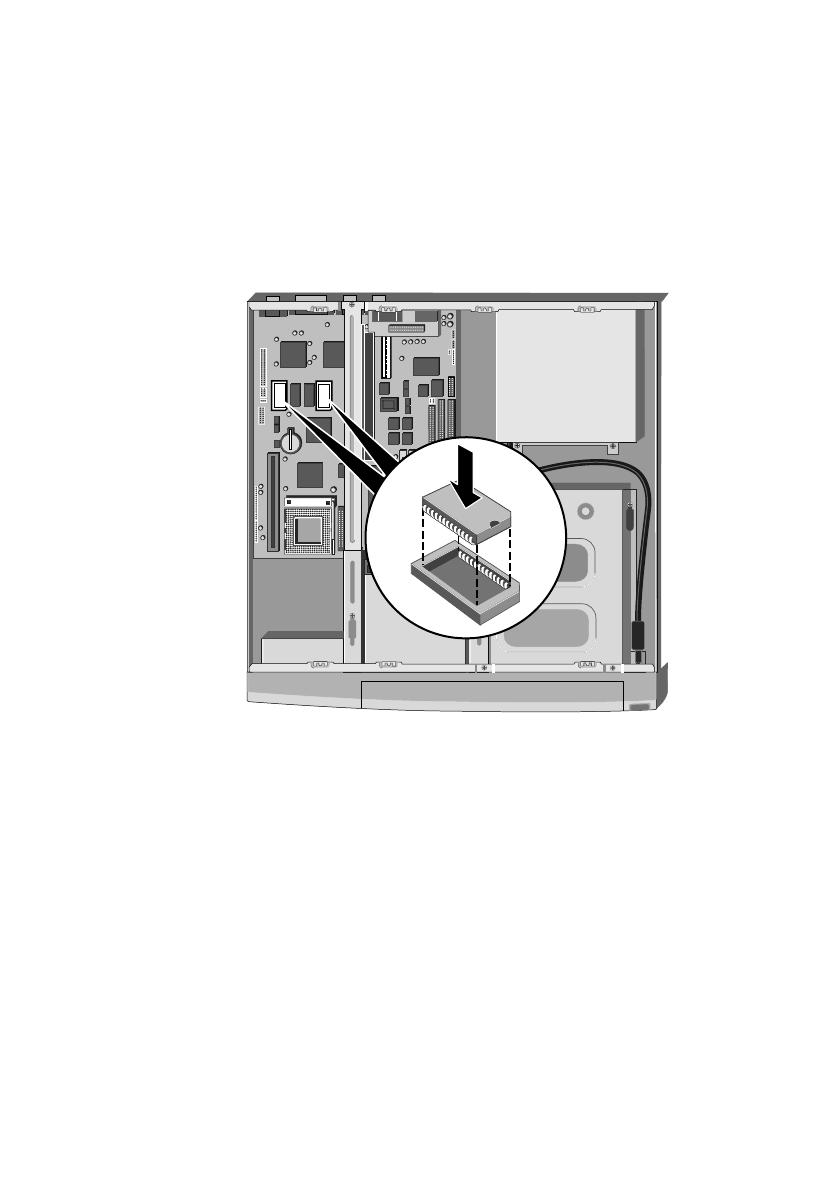
MEMORY UPGRADES
4/8
to touch the metal pins. These memory chips are particularly
static sensitive. Handle with extreme caution.
6. It is extremely important that the chips are fitted the right
way round. Each chip has a notch at one end or small bevel at
one corner, corresponding to the notch or bevel on the socket
corner. These must be aligned as shown.
7. One at a time, press the chips in the sockets., push firmly home.
8. If necessary, replace any expansion cards you removed earlier
and reconnect any cables etc.
9. Refit and secure the system unit cover. Then switch on and
check your system.
Remember, no immediate on-screen changes will be apparent, unless
there is a fault with the upgrade chips just fitted. Running the video
driver set-up software will highlight extra capabilities.


















