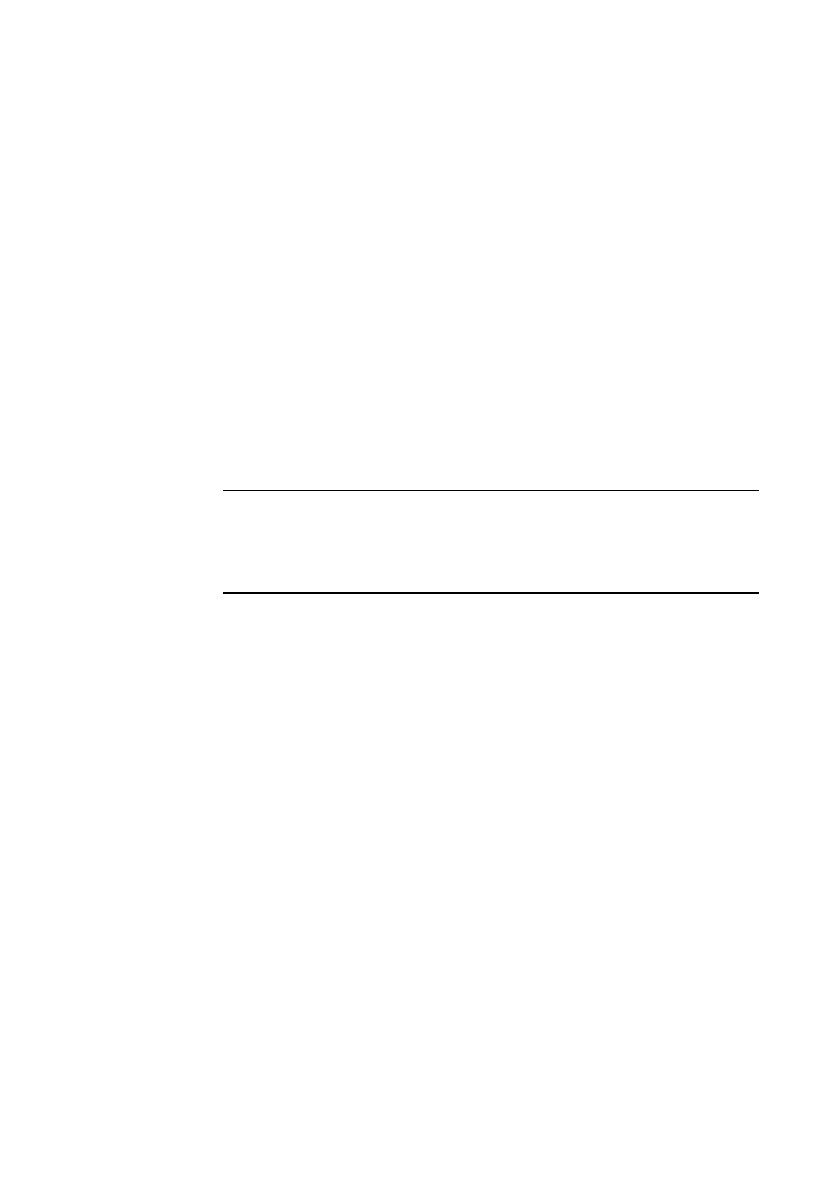
Technical Information
B/9
The battery is a 3 volt lithium type (CR2032 or equivalent)
typically used in calculators, watches and other small,
battery-powered electronic items.
To replace the battery
1. Turn off the computer and unplug all power cords.
2. Take suitable anti-static precautions and remove the system unit
cover. If you are unfamiliar with the recommended anti-static
precautions and/or the process of removing the system unit
cover, refer to Appendix A, “Inside the System Unit”.
3. Identify the battery holder from the diagram of the
Motherboard.
4. Carefully disconnect and remove any expansion cards that may
obstruct easy access to the battery.
Warning
Do not use a metal or other conductive implement to remove the battery. If a
short-circuit is accidentally made between its positive and negative terminals, it
may cause the battery to explode.
5. Lift the edge of the battery far enough to clear the base of the
holder, then slide the battery from under the contact spring.
6. Check that the replacement battery is identical to the battery you
have removed.
7. Taking care not to touch the top or bottom surface of the
battery, pick up the replacement with the positive (+) terminal
upwards.
8. Slide the battery into the holder from the same side the old
battery was removed.
9. Replace any expansion cards you had to remove in step 4.
10. Replace the system unit cover.
11. Dispose of the old battery according to the makers instructions.
When you turn on the computer you will have to run the
BIOS Set-up utility to re-enter the hardware configuration.
See appendix C ‘System BIOS and set-up’. if in any doubt.


















