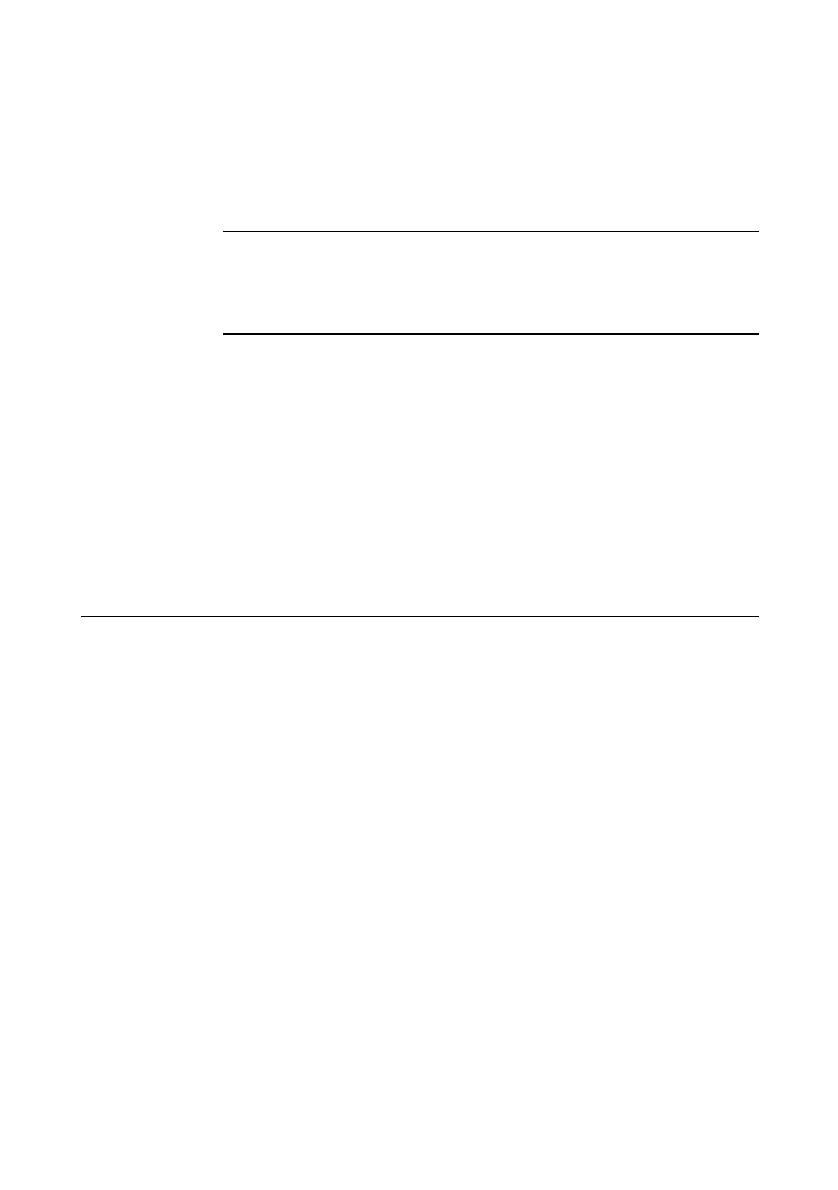
TROUBLESHOOTING
6/1
6 TROUBLESHOOTING
This chapter offers advice if you suspect a fault with your computer.
If in doubt
Turn off the computer and unplug all power cords before consulting your
supplier or maintenance provider. Make a note of any of the symptoms, error
codes, display messages etc., before calling.
This chapter is concerned mainly with problems caused by the
computer itself, although problems can often arise from other sources
such as your network cabling, operating system or application
software.
It must also be remembered that it can be very easy to leave off or
dislodge cables and connectors inside the computer when fitting
expansion cards, or upgrading the memory, or indeed anything that
may require temporary removal of the system cover.
Problems when starting
If you suspect a blown fuse
In the United Kingdom, and some other countries, AC plugs contain
fuses. Your Apricot computer is initially supplied with the correct
fuse fitted for operation within the UK. If the fuse in the system
unit’s AC plug blows when you turn it on, this may be caused by an
AC power surge, but is more likely a symptom of problems with the
computer or its peripherals. Follow these steps:
1. Turn off the computer and unplug all power cords.
2. Unplug all peripherals from the system, e.g. monitor.
3. Look for any obvious cause of the fault. If none is apparent,
replace the blown fuse with one of the same rating, reconnect the
system power cord and try to turn it on again.


















