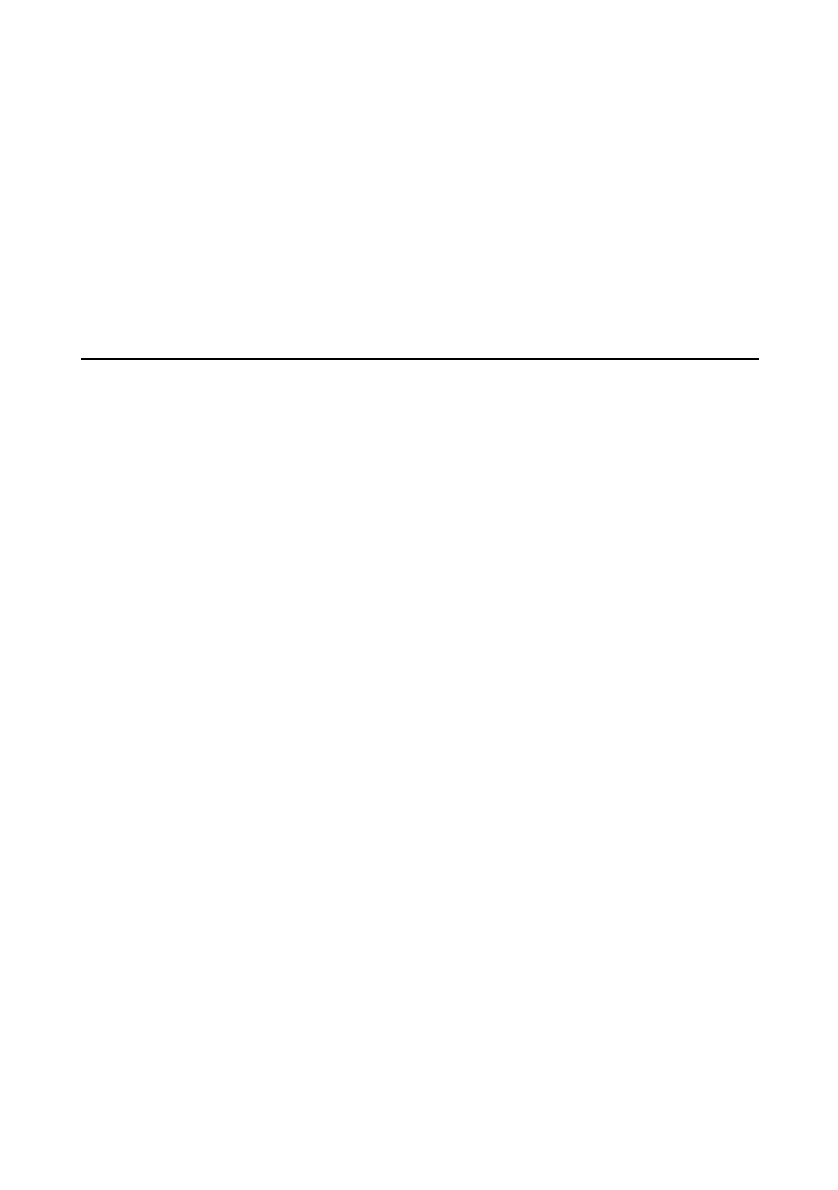
THE SYSTEM DRIVES
2/7
DriveSpace
It is possible, as an alternative to the expense of fitting a second
HDD, to use disk utility software such as DriveSpace within
Windows 95, which increases the usable capacity of your HDD. It
can more than double the usable size of the drive using software
compression technology. See the Windows 95 HELP for details on
using this utility. Remember it is advisable to backup your software
first.
Software backup
Within Windows 95 there is considerable Help on numerous topics
including backing up, or making a security copy of, your software. It
is vital to maintain a discipline of regular backup of your data.
Power cuts or hard disk failure are just two reasons.
Your operating system or applications e.g. word processing software,
can be simply reinstalled from your master disks or CD’s. The
letters or files you have created would be lost permanently. Your files
may not be very large, but they will be impossible to replace once
lost.
Copy your data files to floppy disks, or use proprietary utilities
designed to do software backups, such as the one in Windows 95.
Do this regularly and then keep the back-up in a safe place. It is
good practice to perform a back-up regularly using two or more sets
of disks, rotated for safety.
Quite a few companies manufacture backup units, accompanied by
dedicated software, some of which can backup your complete hard
disk two or three times over on to one small tape cassette and in a
comparatively short time. These are mostly used in networked office
environments, but there are much simpler and more economic
versions designed for personal or home use.


















