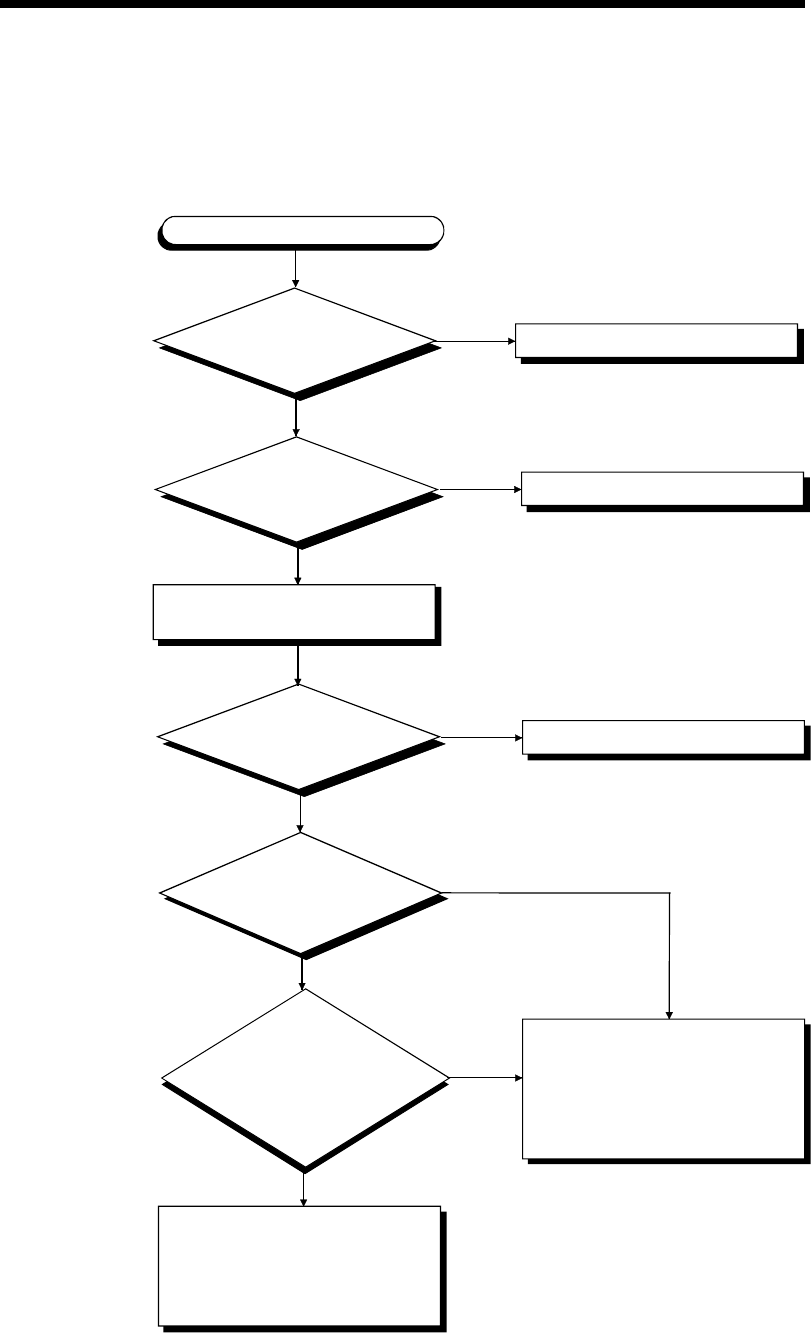
11 - 10 11 - 10
MELSEC-Q
11 TROUBLESHOOTING
11.2.11 Flowchart for when output module LED is not turned on
The following shows the flowchart to be followed when the output module LED does
not turn on during PLC operation.
Is the LED on when it is
monitored on GX Developer?
YES
Does the output number match?
YES
Is the LED turned on
when another output module
is forcibly turned on?
YES
Is the LED turned
on when the output module is
changed for another output module,
which is then forcibly
turned on?
YES
Output module LED not turned on
Is the "MODE" LED on?
Refer to Section 11.2.3.
YES
NO (Flickering)
Reexamine the program.
Change the output number.
NO
NO
NO
NO
Output module hardware fault.
Please consult your local Mitsubishi
service center or representative,
explaining a detailed description
of the problem.
Output module hardware fault
Consult your local system service,
agency or branch office.
CPU module, base unit, extension
cable hardware fault.
Please consult your local Mitsubishi
service center or representative,
explaining a detailed description
of the problem.
Check the input/output number on
the GX Developer system monitor.


















