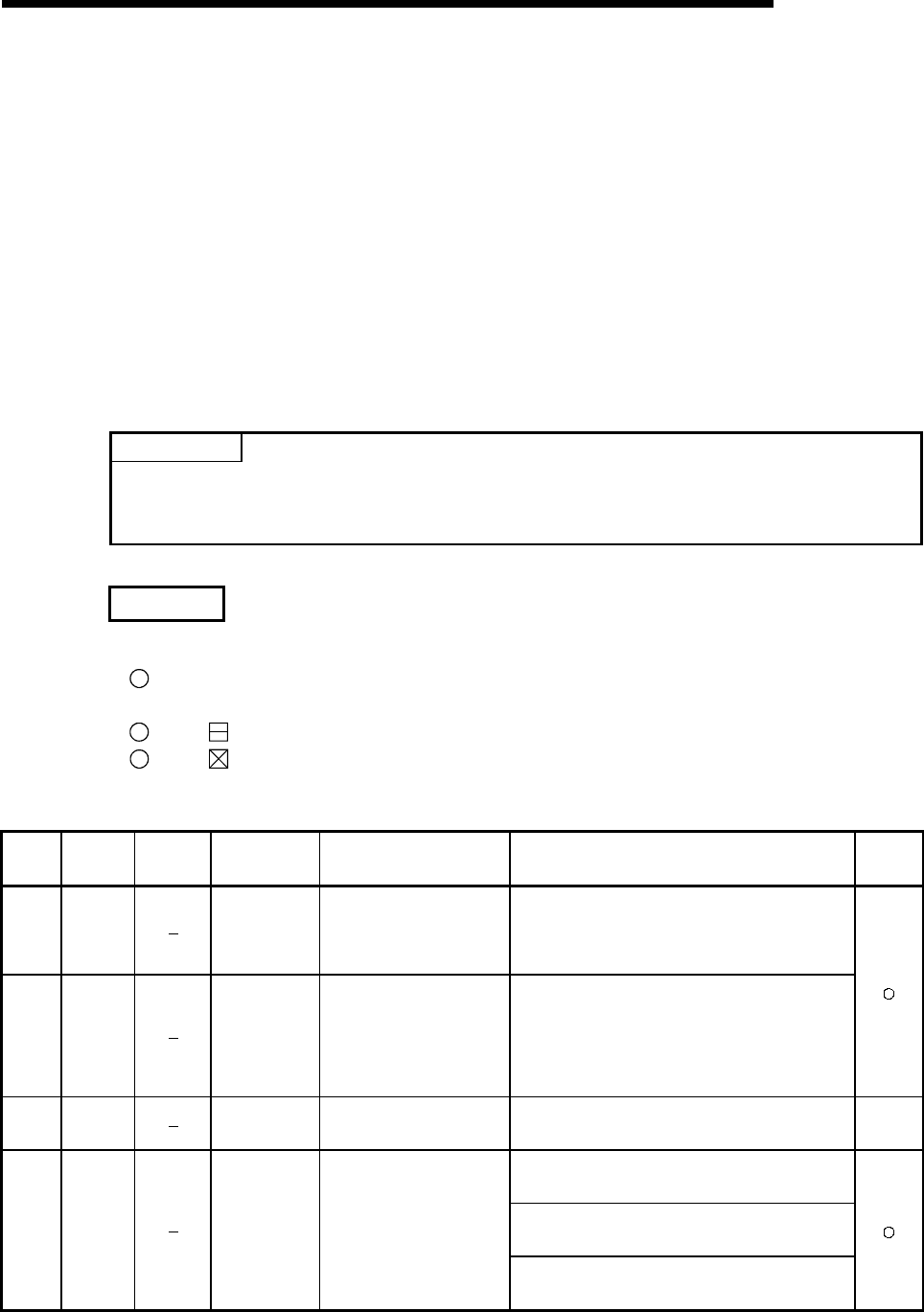
11 - 52 11 - 52
MELSEC-Q
11 TROUBLESHOOTING
(9) A to Q/QnA conversion correspondences
Special relays SM1000 to SM1255 are the relays which correspond to ACPU special relays
M9000 to M9255 after A to Q/QnA conversion.
All of these special relays are controlled by the system so that users cannot turn them ON/OFF
in the program.
If users want to turn these relays ON/OFF, the program should be modified to use
QCPU/QnACPU special relays.
For SM1084 and SM1200 through SM1255, however, if a user can turn ON/OFF some of
special relays M9084 and M9200 through M9255 before conversion, the user can also turn
ON/OFF the corresponding relays among SM1084 and SM1200 through SM1255 after the
conversion.
For details on the ACPU special relays, see the user's manuals for the individual CPUs, and
MELSECNET or MELSECNET/B Data Link System Reference Manuals.
POINT
The processing time may be longer when converted special relays are used with QCPU.
Uncheck "A-series CPU compatibility setting" within the PC system setting in GX Developer
PC parameters when converted special relays are not used.
REMARK
The following are additional explanations about the Special Relay for Modification column.
1
When a special relay for modification is provided, the device number should be changed to
the provided QCPU/QnACPU special relay.
2
When is provided, the converted special relay can be used for the device number.
3
When is provided, the device number does not work with QCPU/QnACPU.
Special Relay List
ACPU
Special
Relay
Special
Relay after
Conversion
Special
Relay for
Modification
Name
Meaning
Details
Applicable
CPU
M9000 SM1000
Fuse blown
OFF : Normal
ON : Module with blown fuse
• Turned on when there is one or more output units of
which fuse has been blown.Remains on if normal status
is restored.
Output modules of remote I/O stations are also checked
fore fuse condition.
M9002 SM1002
I/O module
verification error
OFF : Normal
ON : Error
• Turned on if the status of I/O module is different form
entered status when power is turned on.
Remains on if normal status is restored.
I/O module verification is done also to remote I/O station
modules.
(Reset is enabled only when special registers SD1116 to
SD1123 are reset.)
M9004 SM1004
NIMI link error
OFF : Normal
ON : Error
• Turned on when the MINI(S3) link error is detected on
even one of the MELSECNET/MINI master modules
being loaded.Remains on if normal status is restored.
QnA
• Comes ON it a momentary power interruption of less
than 20ms occurred during use of the AC power supply
module, and reset by turning power OFF, then ON.
• Comes ON if a momentary power interruption of less
than 10ms occurred during use of the DC power supply
module, and reset by turning power OFF, then ON.
M9005 SM1005
AC DOWN
detection
OFF : AC DOWN not detected
ON : AC DOWN detected
• Comes ON if a momentary power interruption of less
than 1ms occurred during use of the DC power supply
module, and reset by turning power OFF, then ON.


















